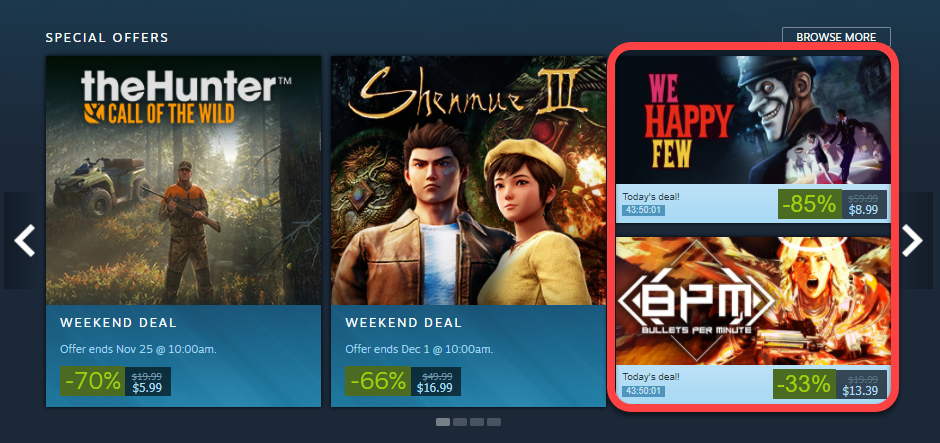Daily Deals are an invite-only curated promotion on Steam. Games selected as Daily Deals are featured on the Steam homepage and may also be featured on Steam social media channels.
Duration
Two or more Daily Deals are displayed on the front page of Steam and may also be featured on appropriate tag pages (RPG, Simulation, VR, etc). From the set of active Daily Deals, Steam will prioritize which ones are surfaced first to each user depending on each players' play history and selected language.
Daily Deal discounts can be between 7 days to 14, depending what you choose when scheduling.
Visibility
The Daily Deal is featured on the homepage in the 'special offers' section for the first 24 hours of the promotion.
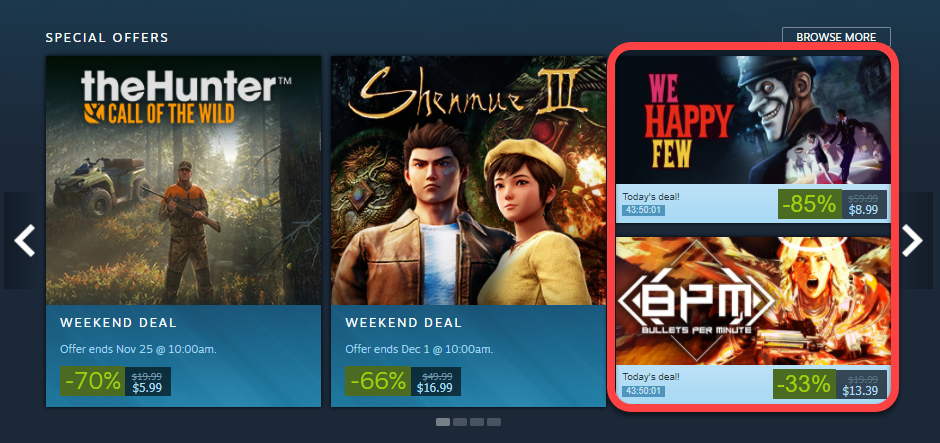
Assets used
This spot automatically uses the header capsule that you have already uploaded to your game or bundle (460px x 215px). Generally this just features your game logo and artwork, but you can override it for major updates with an Artwork Override to call out your special update.
More on
Artwork OverridesEntering the discount
A discount event will be set up for you to enter your discounts. If you do not see a discount event, then please
submit a ticket and we'll make sure that one gets set up for you.
Can bundles participate?
A bundle of games can be featured as a Daily Deal. Typically, the contents of the bundle would each have a discount applied to them for the duration of the Daily Deal.
The bundle must have all graphical assets and be set up ahead of time.
Best Practices
What discount should I run for my Daily Deal?
The Daily Deal is meant to be special and for a short window. Since it's a short promotional window, we recommend going with the largest discount you'd like to offer, or at a minimum, matching your best discount to-date. You also shouldn't feel obligated to continue raising your discount after this special promotion. It's fine to step back down to a lower discount percentage during your next sale.
This will be the first discount/promotion for my game. What discount should I run?
If this is your first discount, it's totally fine to go within the range of 15 to 25% for this deal. Keep in mind that a discount of 20%+ will also trigger Steam wishlist notification, which can help boost additional visibility.
How can I maximize the success of my Daily Deal?
- Time with an update. Pairing a Daily Deal feature with a content update or a special event can be very effective. The Daily Deal feature displays your game's Header Capsule image, so you can also temporarily switch it out using Artwork Overrides to shine some additional light on your new update or event. Also, don't forget to activate an update visibility round to support the content update of the game, if applicable.
- Stream to your store page. Livestreaming is a good way to drive engagement and showcase your game. Take advantage of the increased traffic by showcasing youe game with a live broadcast. You can read instructions here: Livestreaming
- Make an announcement. This can be about the event or the new game content update. Not really related to the Daily Deal, but definitely something you can do to further elevate the deal. Read more about Steam event tools here.
It's 10AM PT and my Daily Deal is not showing up. What should I do?
Please reach out to us
here.
 Documentation
Resources
News & Updates
Support
Documentation
Resources
News & Updates
Support