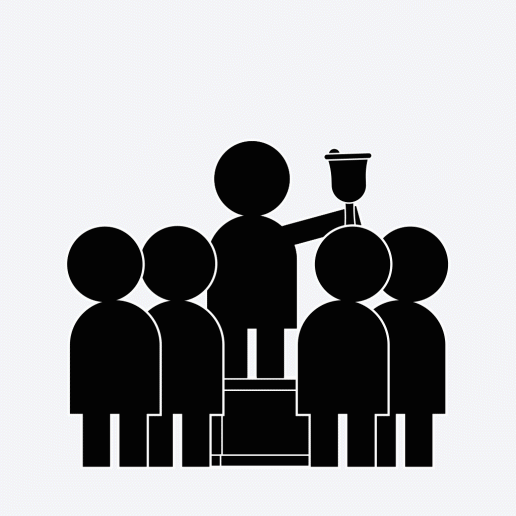Steam Next Fest is a multi-day celebration where fans can try out demos, chat with developers, watch livestreams, and learn about upcoming games on Steam. For developers, Steam Next Fest is an opportunity to get early feedback from players and build an audience for a future launch on Steam. Steam typically hosts three editions of Steam Next Fest each year, which take place in February, June, and October.
Below is information relevant to all editions of Steam Next Fest. See precise eligibility criteria, timelines, and other details specific to each edition in the respective event documentation pages (accessible via the documentation table of contents to the left).
Table of contents
Registration Details
Registration Date
Each edition of Steam Next Fest has a specific deadline for registration, available in the respective edition documentation page (accessible via the documentation table of contents to the left).
Eligibility
Steam Next Fest is open to upcoming games that meet all of the following criteria:
- Associated with a Steamworks developer account in good standing
- Visible on Steam as Coming Soon at the time of registration
- Includes a publicly playable demo by the time the event begins
- To be released after the conclusion of the edition in which it is participating
Please Note:- All upcoming games may participate with a playable demo in Steam Next Fest, regardless of planned release date.
- Choose the Steam Next Fest that works best for your release time. Once your demo participates in an edition, it may not appear in any future Steam Next Fests.
Registration Process
To register your game, complete the following steps for each game you plan to submit prior to the respective event's registration deadline:
- Set up and publish the Coming Soon store page for your BASE game (not your demo). This base game page is where your demo button will appear and where players will learn about your game. You will need to have a Coming Soon page set up and publicly visible in order to complete the registration. If you would like to best position your game in consideration for potential inclusion in official Steam Next Fest marketing materials (main event trailer, livestream, genre trailers, etc.), ensure your most up-to-date marketing materials are published.
- Verify that you've selected at least one category for your title in the Registration Checklist.
- Complete the Registration Checklist for each game you wish to participate. Note that you need to register your BASE game for the fest.
Completing Your Demo Setup
Steam Next Fest is built around the concept of giving players a chance to get hands-on with a playable demo of your game. On Steam, that means setting up a specific demo type app, which is attached to your full (base) game on Steam. To learn about creating, testing, and releasing a demo, please see the
Demos documentation.
- Upload and configure your demo on Steam.
- Submit your demo store assets and build for review at least 3-5 business days ahead of your relevant deadline (see specific deadlines in the event-specific documentation):
- Submit for review no later than 6 weeks prior to the fest if Valve has contacted you regarding consideration for official marketing materials inclusion.
- Submit for review no later than 3 weeks prior to the fest if you plan to release your demo just prior to the Press Preview.
- Submit for review no later than 1 week prior to the fest if you plan to release your demo just prior to the fest start.
- Release your demo. You can release your demo at any time once it has been reviewed and approved. We encourage you to release your demo a little before the fest starts to make sure it's working properly and you have enough time to troubleshoot any issues before the festival begins.
- Release 10 days prior to the fest (or earlier) if you'd like your demo to be playable for press during the Press Preview.
- Release on the day of the fest if you just want your demo to be available during the Steam Next Fest public event.
Running a Livestream (Optional)
During each event, you have the opportunity to livestream your game so potential players can see what it's like to play your game and interact with the developers behind the game.
To take advantage of this opportunity, you'll need to do two things:
- Schedule your livestreams - Create one or two special Next Fest Livestream type events and confirm they appear on the schedule
- Livestream to your store page - Successfully run a livestream that appears at the top of your base game's store page.
What follows are the details on how to accomplish these two requirements.
Schedule your livestreams
The livestream scheduling tool will become available not long after registration for a given edition closes; its availability will be communicated via email. Once available, you will be able to create
up to two special Steam Next Fest Livestream events within the Steam Events & Announcements tool—the same place you go to post announcements and schedule other forms of events for your game—to have your game listed in the livestreaming schedule and have Steam promote your livestream to players. While all active livestreams will always be available at any time for players to browse, during your scheduled time your livestream will be featured more prominently.
Read more about scheduling livestreams for Steam Next Fest.
Livestream to your store page
Sending a livestream to your base game's store page can be a useful tool for a variety of situations, and you'll definitely want to test this out ahead of Next Fest starting. Once you have tested it and see your livestream appear on the top of your game's store page, you'll need to repeat that process during the times you have scheduled. Here are the steps for
streaming to your store page, and additional details if you wish to stream your demo app itself:
Broadcasting a Game Demo to the Steam Store.
If you have a VR game and would like to set up a livestream, there are additional factors to consider. Because of the way the SteamVR.exe service interacts with broadcasting, you'll need to use an external tool (such as OBS). That will give you the necessary control to configure your broadcast and let you point Steam directly at your game appID rather than SteamVR.exe. For more details, please see
Setting Up A Stream.
Additional Setup Items
Be sure to review the (ever-growing!) list of
Steam Next Fest Tips and/or join a live Q&A session with members of the Steam Business Team (schedule provided in the timeline for each edition) to learn how to make the most of your participation in Steam Next Fest, but here are a few key things to make sure to do:
- Tell your fans you'll be participating in the fest and encourage your fans to give your demo a try! An asset kit will be shared in the respective edition's documentation page, as well as via email to registered games, to help you promote your participation.
- Check your Community Hub and other social channels for feedback on your demo.
Trailer and Demo Gameplay Usage (Inclusion in Marketing Materials)
For the promotion of Steam Next Fest, our curation team selects 20-30 games to feature in our official livestream and one or more video trailers that we share with press, and post to social media. Our team begins the selection process shortly after registration closes, and will notify potential candidates within approximately 4-5 weeks after registration closes.
In order to remain in consideration for inclusion, you must:- Participate with your demo in a given edition of Steam Next Fest.
- Have received an additional opt-in request from Valve (typically within 4-5 weeks after registration closes) specifically indicating that your game is in consideration for inclusion in official marketing materials and have completed this opt-in.
- Have at least one publicly visible trailer on your store page at time of registration.
- Have a playable build of your demo submitted for review and approved by 6 weeks prior to the fest (see the respective event's documentation page for specific deadline). You may continue to update your demo at any time and may publicly release your demo any time you choose prior to the fest start.
If you authorize trailer use and we use your game's trailer, we'll make use of one that is publicly visible on your store page as of 6 weeks prior to the fest. If you authorize gameplay use, we may grant our Steam Next Fest event team access to the demo using Release Override Steam keys anytime up until the event starts, and the team will decide whether to use the demo gameplay.
Please Note: To best position your game in consideration for potential inclusion in official Steam Next Fest marketing materials (main event trailer, livestream, genre trailers, etc.), ensure your most up-to-date marketing materials are visible on your base game's store page prior to a given edition's registration deadline.
Press Preview Event Details
We’ll be offering select press outlets the opportunity to explore the full list of games registered for Steam Next Fest starting 10 days ahead of the given edition. The press preview page will give these outlets a chance to explore participating games and browse by genre, theme, style, etc. and learn about your game through the store page you already have up. This will allow press outlets to see what's coming up, play any of the demos that are already available, and reach out if they’d like to learn more about your game ahead of the fest.
Here are a couple of things to know about the press event:
- The press preview will include all games registered for Steam Next Fest. If you intend to withdraw from the event, please cancel your registration prior to the Press Preview.
- Press will be free to cover the included games at any time, in any format (writeup, video, etc.). Some may want to give players a preview of games they're excited about ahead of time.
- If you'd like your demo to be accessible by the press during this event, please simply prepare and release your demo on or ahead of the press preview event start. Make sure you plan for 3-5 days for your demo build to be reviewed ahead of release. Please note that releasing your demo will make it playable for everyone on Steam, not just press.
- If you provided press contact information for your game on the Steam Next Fest registration form, we'll share that information with press in case they wish to get in contact with you.
- The press preview will be conducted with a set of press outlets that we are specifically contacting for this purpose.
If you're concerned about missing out on launch excitement if you release your demo early for the Press Preview, note that demos don't have the same level of launch visibility on Steam as a full game, so it shouldn't be very disruptive to release a demo ahead of a given edition of Steam Next Fest. But, we also can't guarantee whether any press will or will not play your demo. It's up to you and whether you feel you are ready.
Game Visibility Within Each Event
When you register your game for a given edition of Steam Next Fest, you will be asked to choose the one or two primary categories that best fit your game. These categories determine in which tabs your game can appear within the fest. Then, within each tab, the fest is broken down into sub-genres. Your game can appear in one or more of these sub-genres based on the store tags applied to your base game. For more information on tags, please see the
Steam Tags documentation.
A developer preview page will be available before the start of the event so you can see how the fest will be organized and where your game is positioned within the fest. If you have issues with your game showing up on the Steam Next Fest page, there are a few things you can check to determine the cause:
- Ensure that your base game is properly registered for the fest and that you've selected one or two categories for your game on the registration form. You can also visit your game's Steam Next Fest registration page (link available in the respective edition's documentation page) to see a list of the categories and sections that your game is listed in.
- Make sure you have released your game demo before the start of the fest. Only games with released demos will be eligible to appear on the fest pages.
- Make sure the store tags applied to your base game are accurate and complete. You may want to compare your store page tags with the categories and sub-categories listed within the Steam Next Fest developer preview page and make any changes to your tags if necessary. For example, if you believe your game should be appearing in "Point-and-click adventure" games section, make sure that you've selected the "Adventure" category on the registration form and make sure your base game has the tag "Point-and-click" applied to it.
Steam Next Fest: Wrap-Up
Shortly after the most recent edition of Steam Next Fest concludes, Valve will launch a Wrap-Up event page featuring games with the most played demos from that edition.
Tips For Multiplayer Games
Multiplayer games can have some unique challenges in getting players online and into the game at the same time to make sure that matchmaking goes quickly and games are full. Here are a few tips to help you coordinate this kind of activity if you need to.
- Use your demo's main menu to communicate any special schedule you want to run. If you intend only to operate multiplayer servers at certain times, or if your dev team is going to play at certain times, or if you just want to encourage players to pile in at the same time, you should communicate that clearly right in the main menu of your demo.
- Post an announcement to your base game with schedule information. The same information about your intended scheduling of play can be communicated through a post on your base game's store page and community so that players can find that information as they learn more about your game.
Frequently Asked Questions
Members of the Steam Business team periodically hold live Q&A sessions for developers to ask questions about registering for and getting the most out of Steam Next Fest. Upcoming Q&A sessions are noted in the timelines for each edition, detailed in the event-specific documentation (accessible via the documentation table of contents to the left). Please access all previous session recordings
via this YouTube playlist.
A: Only games that have not released a playable build yet are eligible. If your game is already released and available in Steam Early Access by the start of the fest, then your game is not eligible to participate in Steam Next Fest.
Q: Are games that have had or currently have a Playtest available eligible to participate in Steam Next Fest?A: Playtest does not affect eligibility. However, we do not recommend having a Playtest live during Steam Next Fest, as this splits your players between the two opportunities versus concentrating them around Steam Next Fest during the limited window the event runs.
Q. Are free games eligible to participate in Steam Next Fest?A. Steam Next Fest is built around the concept of displaying demos that are associated with a full game. So, if you're making a game that you intend to be free in the future, you can still participate by creating and releasing a
demo. As with any game, you would still register your base full game for Steam Next Fest.
Q. What if I end up releasing my game before or during a given edition of Steam Next Fest?A. Only unreleased games are eligible to participate in Steam Next Fest. If you release your game prior to or during Steam Next Fest, your game will become ineligible and will not be included in the fest pages.
Q. Can I submit a different version or edition of my game that already participated in a previous edition of Steam Next Fest?A. You may not submit a different version or edition of a title that has previously participated in Steam Next Fest. Prologues, Chapter Ones, and other short-form previews of another title are also not allowed in Steam Next Fest. Please sign up with your base game.
Q. Can I submit a re-release of an existing Steam game?A. Steam Next Fest is intended for new games that have never been released on Steam before. If you are releasing a new edition of an existing game, then your game is not eligible for Steam Next Fest.
Q: Can I release my demo before the start of Next Fest?A: Yes, you can release your demo any time ahead of Next Fest or wait until the start of the Next Fest Press Preview or the start of Next Fest itself.
Q: Do I need to have my game and store page reviewed in order to register?A: Yes, your base game's store page must be publicly visible in order to complete registration. Additionally, the Valve curation team looks at each store page (starting immediately after registration for a given edition closes), including any screenshots, trailers, and description to determine which games we will be highlighting during the fest.
Q: Why isn't my game listed as eligible to be registered?A: Some common issues may prevent you from registering. Ensure that:
- The store page for your game is set visible as 'Coming Soon'
- You have the correct partner selected at the top of the Steamworks website if you are a member of multiple Steamworks partners.
Q: How long should I leave my demo up after the conclusion of the Steam Next Fest edition in which I participated?While it's up to you to decide what works best for your release strategy, we encourage you to consider leaving your demo up beyond the conclusion of the Steam Next Fest edition in which you participated. Many players download demos with the intention of playing after the fest ends, so communicate to players if you plan to deactivate your demo so they can prioritize playing it accordingly.
Q. How can I ensure I receive the relevant communications about Steam Next Fest?In Steamworks:- If you're a member of multiple Steamworks partners, make sure you have the correct partner selected at the top of the Steamworks website.
- Ensure you have at least one account with "Receive Steamworks communications" enabled. You can edit per user here: https://partner.steamgames.com/pub/users/ Note that accounts with this permission setting must also have completed or must newly complete the additional confirmation request sent via email authentication in order to fully enable permission.
In the Steam Store:If you prefer to remain opted out of all communications, you may still participate in Steam Next Fest. However, the only indication of your eligibility for both the event overall and for the marketing materials permissions opt-in (if your game has been selected for potential inclusion in our official marketing materials as described above) will be via the options below:
- Access the registration page for your game by appending your appID to a given edition's registration opt-in URL (provided in the event-specific documentation).
- Check for the opt-in on your base game's App Admin page (in the Marketing Tools & Data section): https://partner.steamgames.com/apps/landing/<appID>
Q. I've changed my plans. How do I cancel my registration?A. Just return to the registration page for your game by appending your appID to a given edition's registration opt-in URL (provided in the event-specific documentation) and deselect the checkbox at the very bottom of the page to remove your game from the event.
Q. How long will be my games featuring via a Broadcast Event that appears on the schedule?A. The schedule is designed around the assumption that each event will last one hour. The additional featuring that scheduled only lasts for the hour regardless of how long the event is created for. You are welcome to stream longer or shorter than that period. Steam customers can continue to watch your stream past the hour. However, at the end of the hour the additional featuring will be turned off.
Q. Can I update my demo after it goes through the review process?A. Absolutely. We know you're still working on your game and demo and you are welcome to continue updating it even after it goes through build review process.
Need Help?
Contact us here if you have questions regarding Steam Next Fest.
 Documentation
Resources
News & Updates
Support
Documentation
Resources
News & Updates
Support