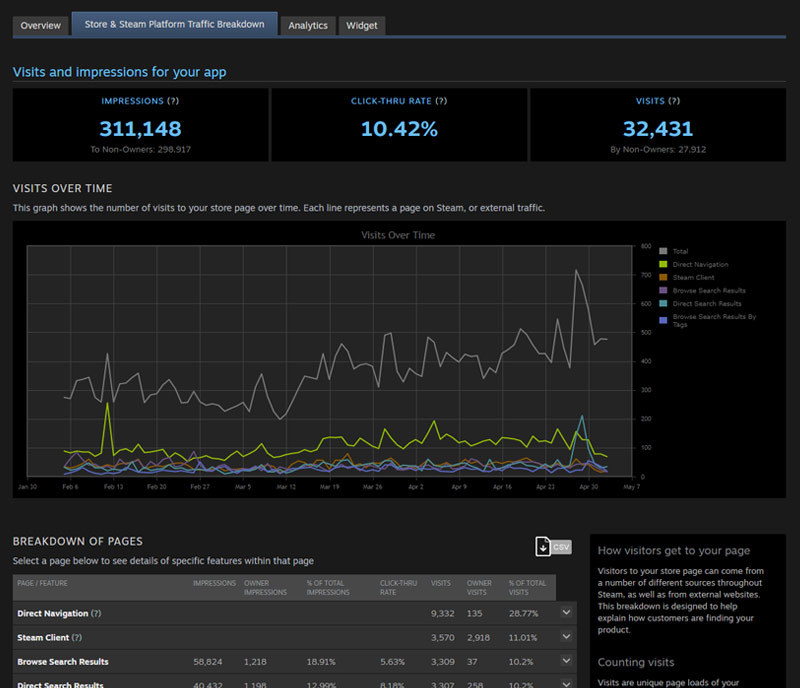Steam, both as a platform and a store - has a lot of built-in features and services that surface your game to players. For example, on the Steam store your game can be recommended to players on various pages or appear in special sections when on discount or running major updates. Your game can appear in the Steam community as players interact with their friends and explore some of the user-generated content shared on our platform. And your game can also appear to players in various places across the platform like friends lists or notifications, simply because those players have friends that are playing your game.
It can be challenging to know where and how often your game is appearing to players and to understand the value you get out of distributing your game on Steam. The traffic breakdown reports are designed to show you where your game is being surfaced to customers and which channels are directing players to your store page.
Below is more information on how traffic reporting works on Steam.
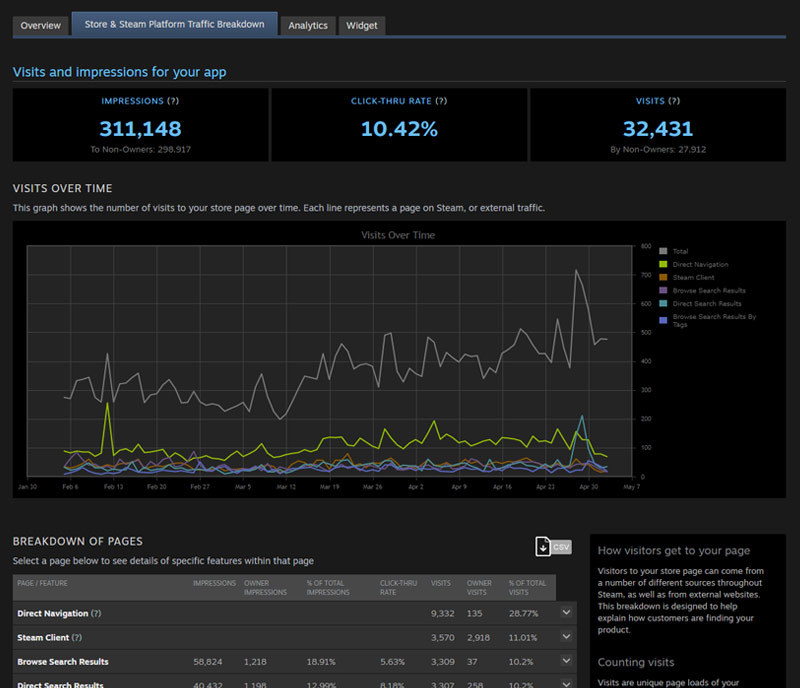
Screenshot of "Store & Steam Platform Traffic Breakdown" on Steamworks.
Accessing Reports
The traffic reports are generated for each app and are also summarized across the set of games for a Steamworks partner.
To find traffic reports for a single game:- From your app landing page in Steamworks, scroll down to the "Marketing Tools & Data" section.
- Click the "Marketing & Visibility" button.
- Select "Store & Steam Platform Traffic Breakdown" tab.
To find traffic summary reports across all games for a partner:- Follow the instructions above to navigate to a specific game.
- Then select your Steamworks partner account name from the blue text on the left just below "Source". Alternatively, you can follow this direct link: https://partner.steamgames.com/pub/navstatsoverview/
Understanding the reports
Impressions
Impressions are tracked when your game brand is displayed on screen to a player. This can be in a number of locations and contexts including an image capsule on the Steam store, or your game name displayed when Steam notifies a player that their friend has launched your game. This doesn't guarantee the player has seen your game, only that it was visible on screen.
Visits
Visits are unique page loads of your product's store page. Customers frequently return to a product page multiple times from multiple origins before deciding to make a purchase, so the metrics captured here are intended to convey the variety of places where customers are finding your product and clicking to learn more.
Click-Thru Rate
This shows the percentage of impressions that result in visits to the store page. Note that some platform impressions (such as the pop-up messages telling you when a friend is in a game) do not link to your store page, so click-thru rate is not measurable.
Notes on Data collection date ranges
There are a few date ranges to make note of where new data collection metrics were added:
- Overall traffic data shown has only been collected since September 23, 2014 12:00 AM GMT.
- Region and ownership data has only been collected since October 17, 2018 12:00 AM GMT
- Steam Platform Traffic (non-store traffic) has only been recorded since October 17, 2018 12:00 AM GMT.
- "Direct Navigation" data has only been collected since April 17, 2019 12:00 AM GMT.
- Impression and visit reports since March 23, 2021 exclude users that have opted out of applicable cookies.
Frequently Asked Questions
Q. Can I track conversions from external marketing campaigns?A. Yes, you can use our UTM solution to measure conversions to wishlists, purchases, or activations. For more details see
UTM Documentation Documentation
Resources
News & Updates
Support
Documentation
Resources
News & Updates
Support