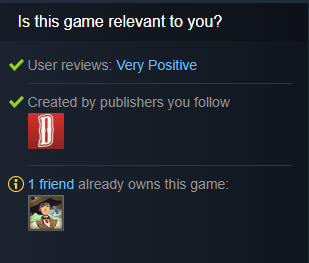Steamworks Documentation
Franchise Pages
You can now formally link related games by defining and setting a franchise for each game, movie, software, or VR experience, and then linking each to a franchise homepage. This document covers the why and how.
https://www.youtube.com/watch?v=i9NMgyMDV4Q
Then you'll need to take a couple of steps for each title that should be part of that franchise in Steam:
Once a franchise is established on each game in the franchise, it will be surfaced in a number of ways.
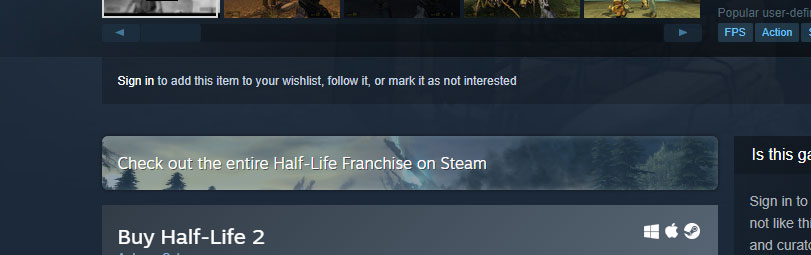
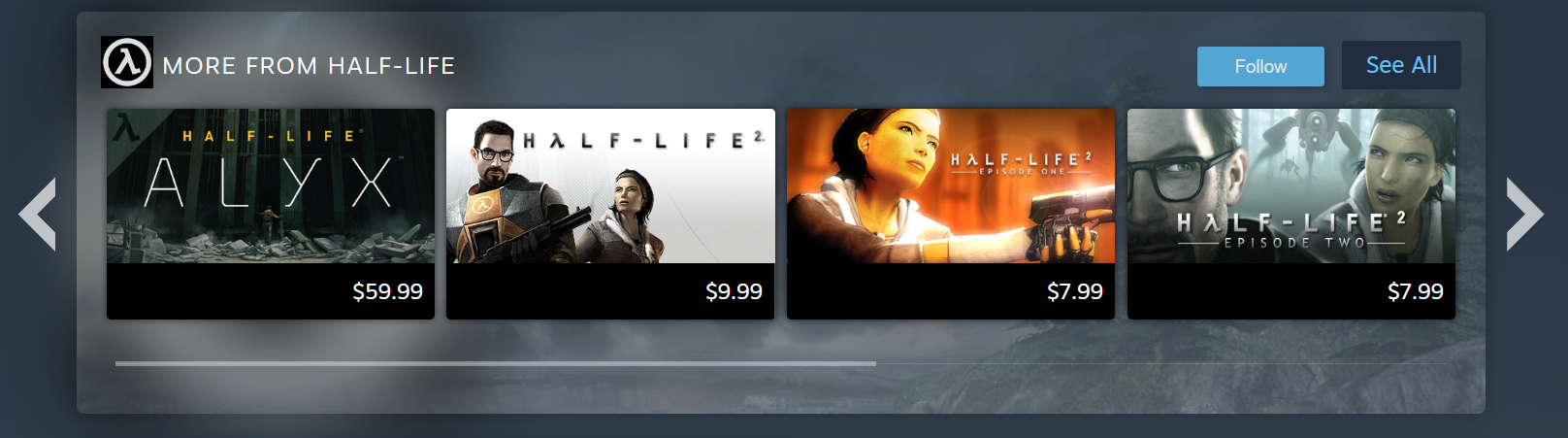
Developers can control which developer, publisher, or franchise is highlighted below each game’s written description. These controls will let creators specify the set of games to draw from, as well as the sort order for those games, and set one or more of the included games to force to the front of the list. This functionality will help players find other games from your developer or publisher or franchise without being intrusive or getting in the way of learning or playing the game they are looking at. You can find this option within the ‘Special Settings’ tab of your store page editor.
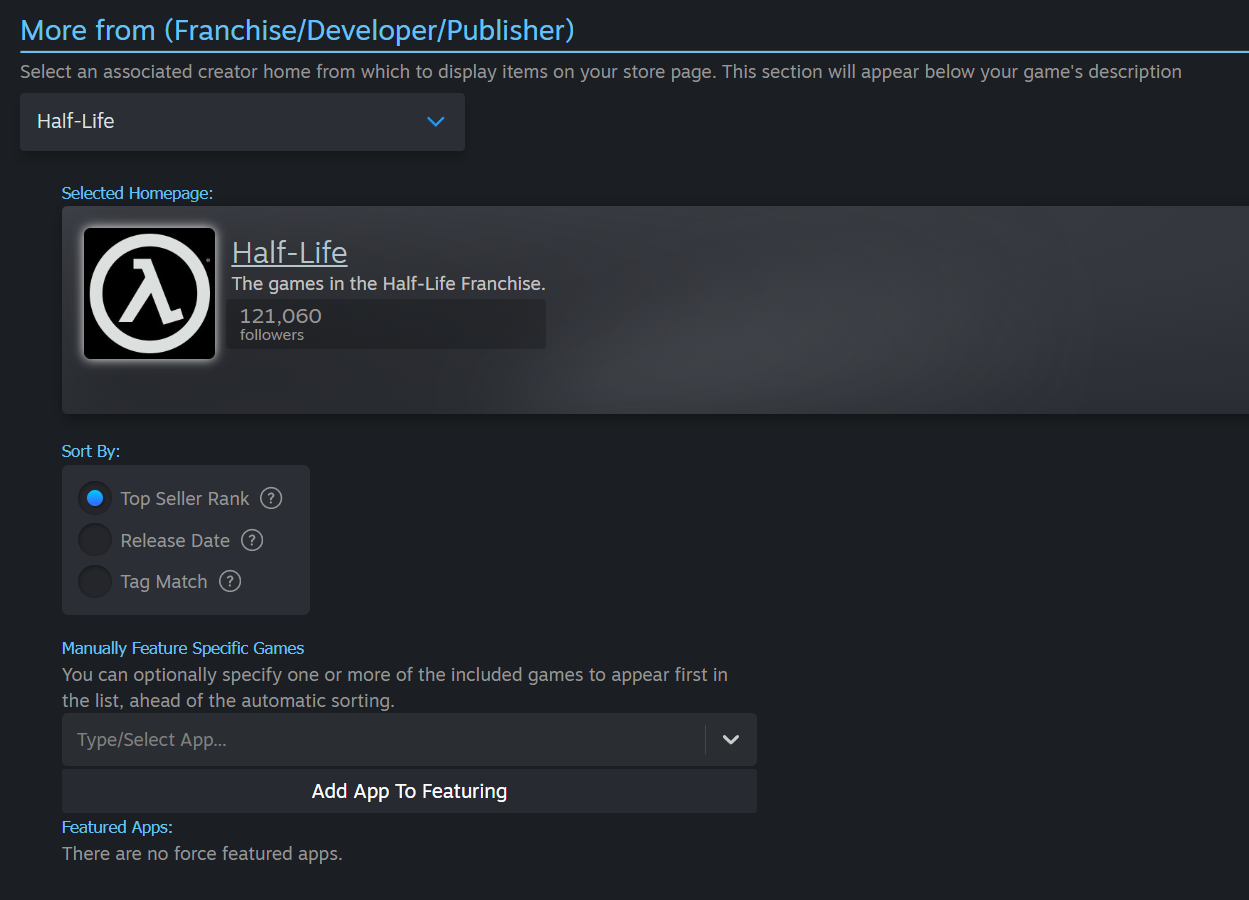
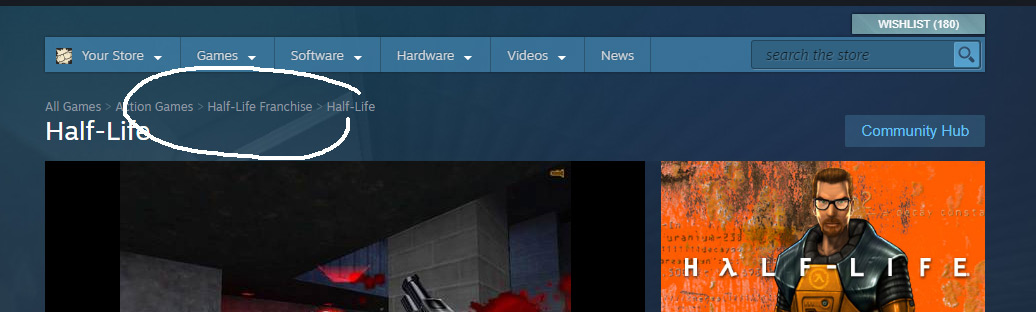
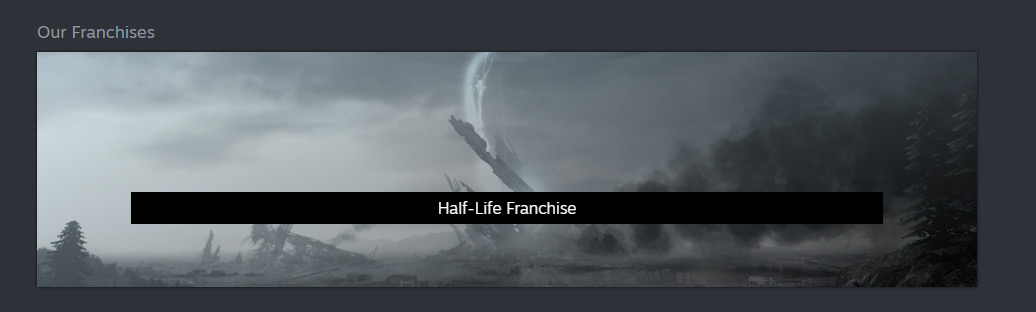
When editing the sections on your developer or publisher homepage, select “Link your Homepages” from the type picker. Then you can choose the title for the section depending on whether you are going to show a list of associated studios or a list of your franchises (This just determines the title for the section to explain the contents to customers).
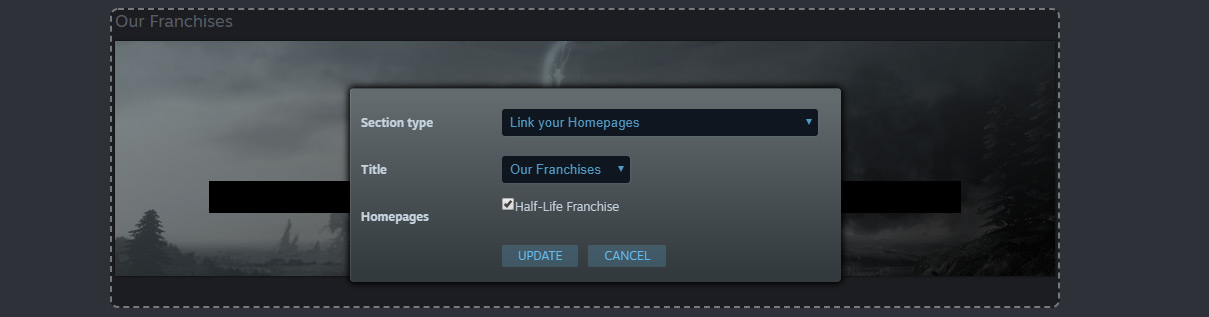
The items with checkboxes here are populated by the list of homepages that the current user has officer permissions in.
When a Steam customer follows your franchise, they are giving Steam a strong signal that they enjoy that content and allows Steam to expand the customer store experience in the following ways:
What is a franchise?
A franchise is typically defined as a set of titles that are built in the same fictional universe, gameplay style, or intellectual property. For example, "Total War" is a franchise made up of a dozen or so individual games that share a common gameplay style. "Assassin's Creed" is also a franchise made up of a number of games that share gameplay style and also share a narrative story line that runs across all the titles.https://www.youtube.com/watch?v=i9NMgyMDV4Q
Why create a franchises page?
Similar to Developer and Publisher Homepages, setting up a franchise page allows you to organize your titles in logical formats and allows fans to follow your entire franchise to be notified of future releases.Creating a franchise page
You'll first want to think about what the name of your franchise is and what set of games, videos, DLC, software, or VR experiences comprises that franchise.Then you'll need to take a couple of steps for each title that should be part of that franchise in Steam:
- Set the ‘franchise’ on each game - In the ‘edit store page’ section for any of your games (right below where you set developer and publisher), you'll need to specify the franchise name you want to use and then switch to the 'publish' tab and publish your store page changes. You only need to do this for base games--any DLC will automatically inherit franchise name from its parent game.
- Create a group - You'll first need to be an owner or officer in a group that you wish to serve as the foundation for your franchise homepage. As with developer homepages, you'll want to create a group with the name of your franchise. Create a new group or use an existing group you may have set up in the past with your franchise name. Learn more about Steam Community groups
- Link your games to a homepage - Then you can use the homepage linking interface to link your franchise name to your community group to create a homepage.
How franchises appear in Steam
We set one up for Half-Life games as an example: https://store.steampowered.com/franchise/Half-LifeOnce a franchise is established on each game in the franchise, it will be surfaced in a number of ways.
In a button above purchase options
Each game in the franchise will have a new button above the purchase options, leading to the franchise page. This button automatically uses the header image that you uploaded to your franchise page.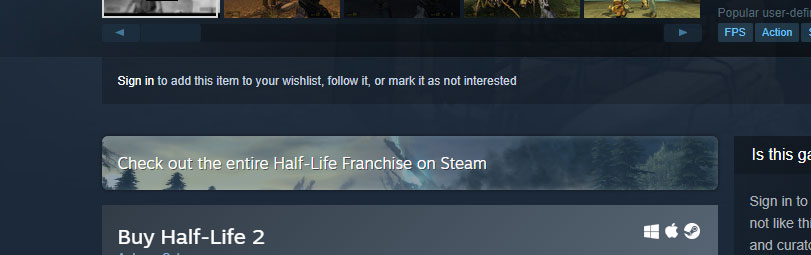
In "More From Franchise" section
Each game in the franchise will then have a new section below the system requirements that displays the other games in the franchise. Here is what it looks like on the Half-Life store page: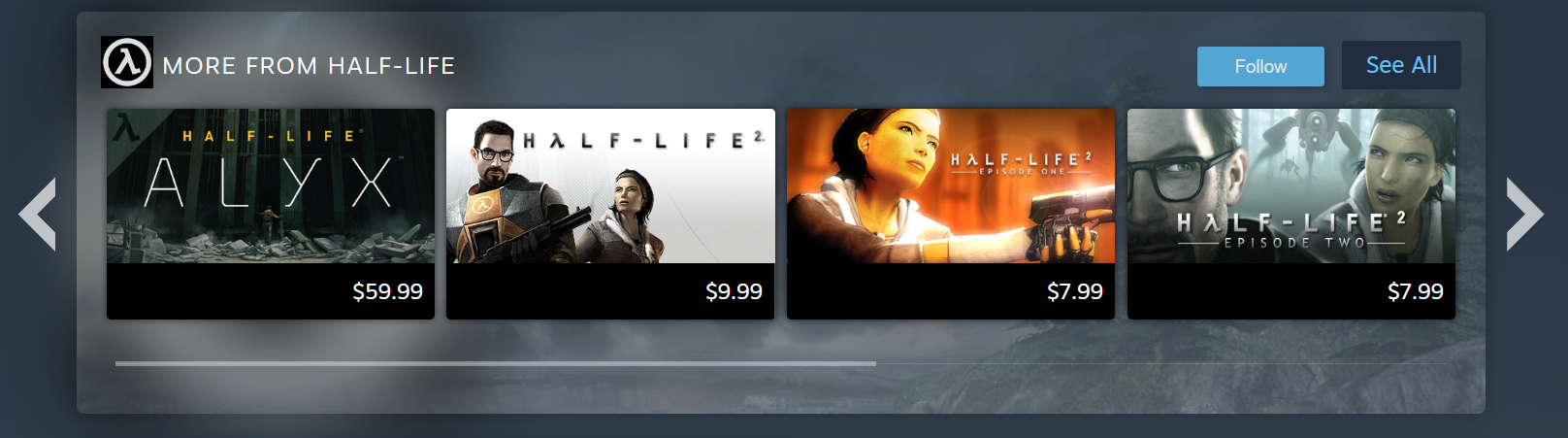
Developers can control which developer, publisher, or franchise is highlighted below each game’s written description. These controls will let creators specify the set of games to draw from, as well as the sort order for those games, and set one or more of the included games to force to the front of the list. This functionality will help players find other games from your developer or publisher or franchise without being intrusive or getting in the way of learning or playing the game they are looking at. You can find this option within the ‘Special Settings’ tab of your store page editor.
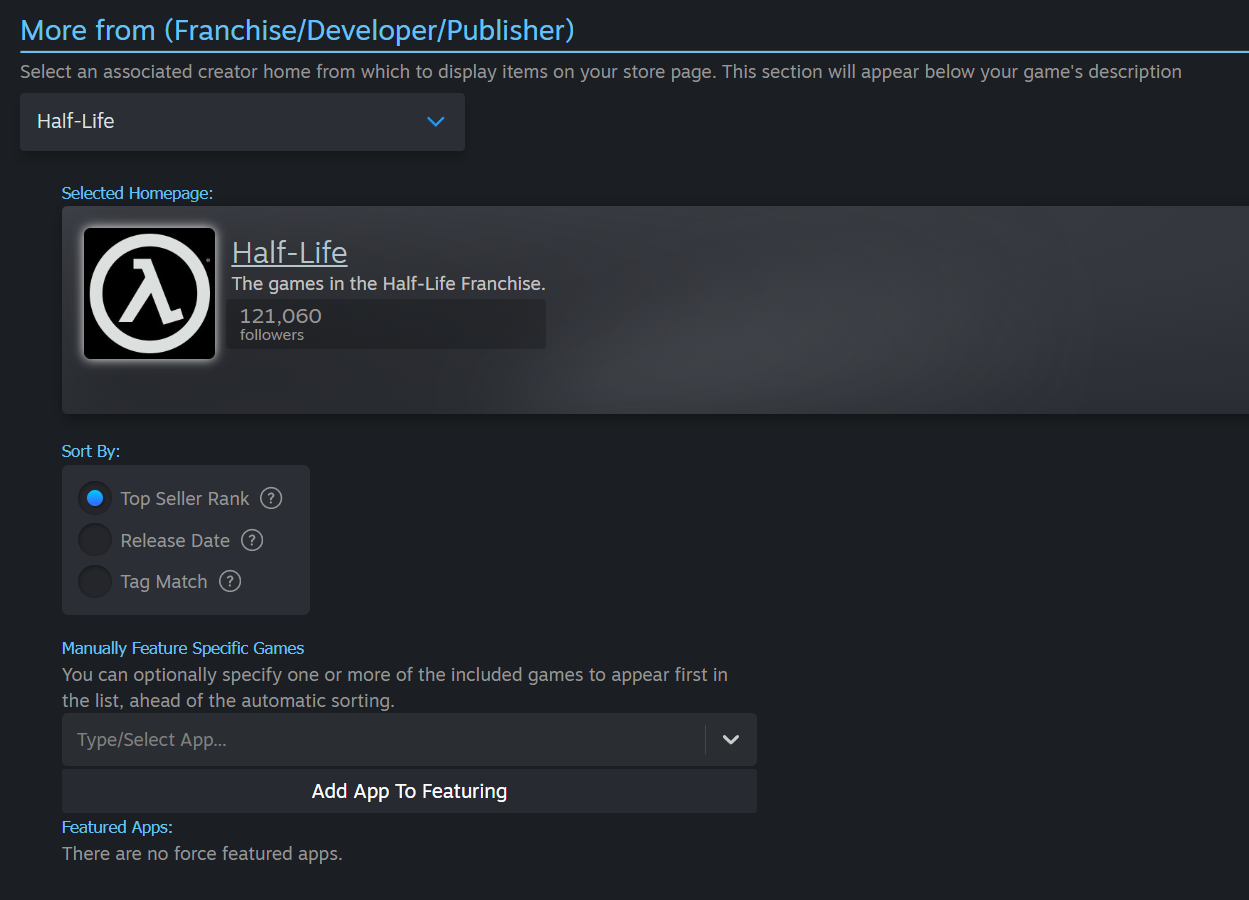
In navigation breadcrumbs
Each game in the franchise will also show the franchise name as a navigation item in the breadcrumbs at the top of the store page. This links back to your franchise page as well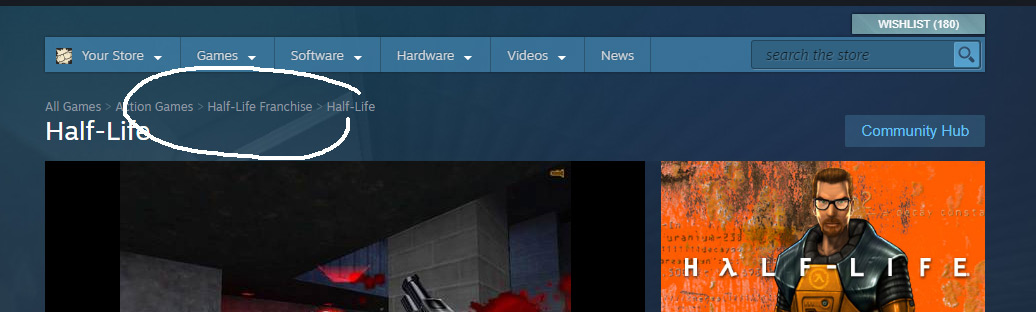
Featured on a developer/publisher homepage
You can also highlight one or more franchises on your developer or publisher homepage. This takes a small amount of configuration to appear, so read on below for more details on setting this up.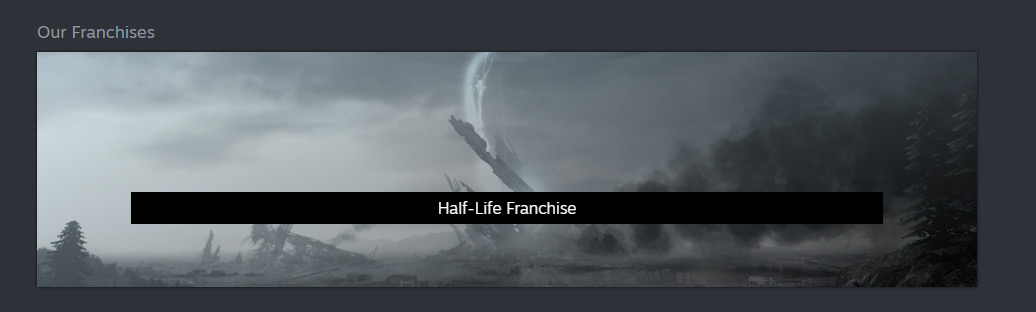
Highlight franchises on your homepage
Now you can customize your sections on your homepage to show a list of your franchises.When editing the sections on your developer or publisher homepage, select “Link your Homepages” from the type picker. Then you can choose the title for the section depending on whether you are going to show a list of associated studios or a list of your franchises (This just determines the title for the section to explain the contents to customers).
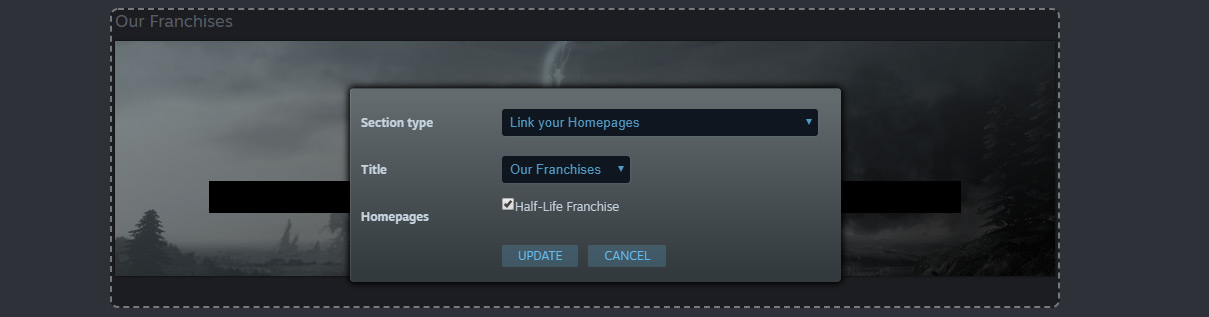
The items with checkboxes here are populated by the list of homepages that the current user has officer permissions in.
Franchises across different companies
All of this already works across different Steamworks developer accounts too. For example, a couple different companies make games in the “Warhammer” franchise. So the various studios just need to be officers in a "Warhammer" community group and then could each link their own appropriate games to the franchise page. Learn more about Steam Community groupsFollowing a franchise
Once a franchise page is created, fans can start to follow the franchise. This has many of the same benefits of following a developer, except that it is scoped to just products that are part of that franchise.When a Steam customer follows your franchise, they are giving Steam a strong signal that they enjoy that content and allows Steam to expand the customer store experience in the following ways:
- Email notification - Followers will receive an email when a game in your franchise releases or enters early access or exits early access. For example:
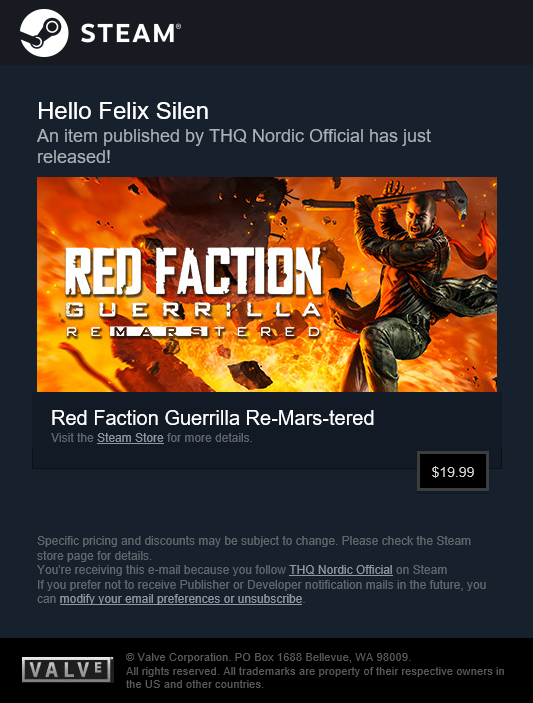
- Featuring games - When followers are browsing either the Steam front page or a genre and/or tag Steam hub page, Steam will mix in recently released games from the franchise into the main capsules on those pages. We will also remind those followers why we are showing them that particular game.
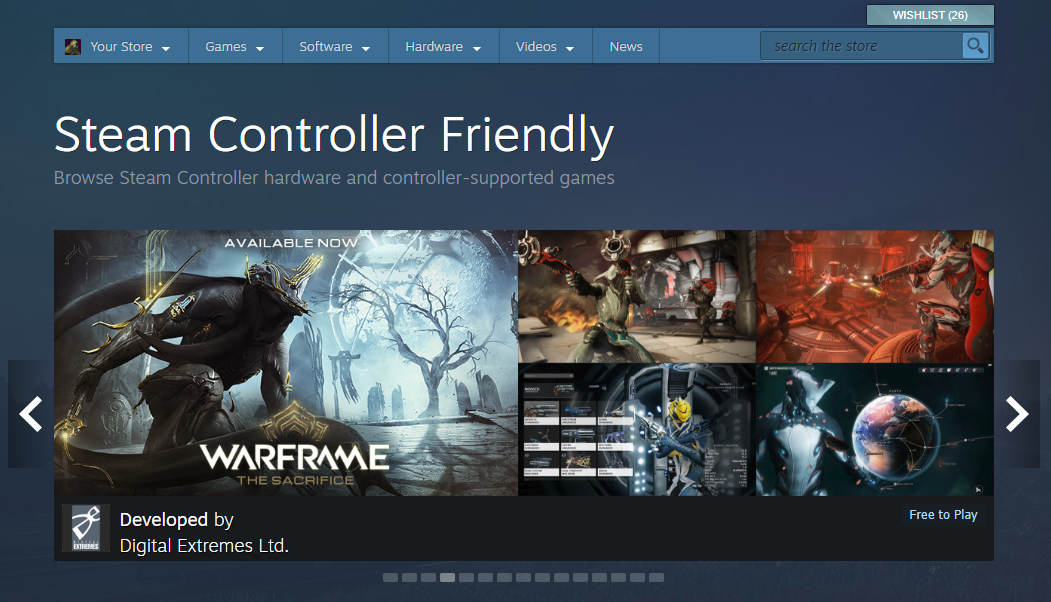
- Game relevancy info - The individual product page will highlight that they follow your franchise as a reason why this game is relevant to them.