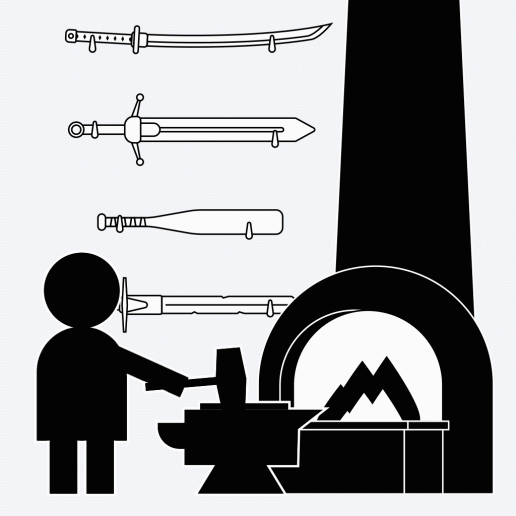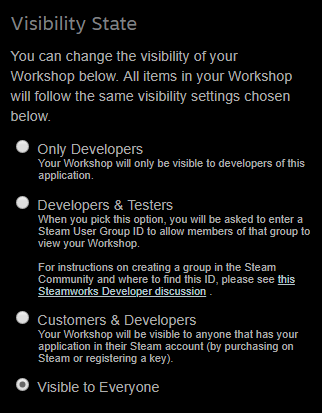In Brief
Steam Workshop is a place for your fans and community members to participate in the creation of content for your game.Level of integration
Fairly advanced, but depends on your usage. You'll need to create an upload path in your game or separate tool. Plus, either hand-integrating content into your game or making your game load downloaded mods from disc.Overview
The Steam Workshop is designed as a place for your fans and community members to participate in the creation of content for your game. The form of this creation by community members can vary depending on the nature of the game and what kind of control you wish to have over the content in your game.
This page is intended as an overview of the Steam Workshop and the different models available. For technical details on implementing Steam Workshop with your title, please see the
Steam Workshop Implementation Guide.
Video: Introduction to User Generated Content and the Steam Workshop.
https://www.youtube.com/watch?v=SRyUpR4qOxUVideo: UGC and Workshop in ARK: Survival Evolved
Here's a talk given by Jeremy Stieglitz of Studio Wildcard at Steam Dev Days 2016 on how leveraging User Generated Content via the Steam Workshop has helped foster a long and pro-active community for their title ARK: Survival Evolved. And some of the technical and design steps they took to make it happen.
https://www.youtube.com/watch?v=faweKXUTKgQWorkshop Branding Guidelines
You are welcome to use Steam Workshop branding when promoting your Workshop.
Click here to download Workshop branding assets. For more information about general Steam branding, refer to the
Steam Branding Guidelines.
Workshop Types
There are two main types of Steam Workshop integration options available. Each has benefits and trade-offs, so you should think carefully about which option makes the most sense for your product.
- Ready-to-use Workshop - Anyone can upload content and players can download content without any curation. This is best suited for supporting a larger number of items, mods, or maps in your game, that are either simple or complex in nature. You will likely need to do more work ahead of time to make an appropriate editor or validation tool to make sure that authored content will function properly in your game. Authors of these items will be able to update their content any time.
- Curated Workshop - This is best suited to maintaining tighter control over the items that are added and made available in your game, but requires work and an update to add each item to your game. This is typically better for smaller and less complex pieces of content such as weapons, hats, or other accessory items. If these items are sold, a persistent item storage service (such as Steam Inventory Service) must be used to keep track of which users have authority to equip items in-game, and a store must be built in-game to sell items. Pricing is controlled by the developer.
Ready-To-Use Workshop
Why To Use
- Want to support a larger number of items. A Ready-To-Use workshop makes it easier to support a large number of items, mods, or maps in your game, that are either simple or complex in nature. By building the creation and editing tools up front, you enable customers to do more with your game.
- Want authors to be able to update content any time. Authors of ready-to-use items can update their items, which means they can edit content, patch bugs, or expand the content and experience of their mod or item.
Getting Started
The best way to get started is to think about what kind of content is best suited for your customers to create to expand your game. For multi-player games you may have different kinds of content that makes sense than if you have a single-player game. Once you've figured that out, then you'll need to think about how your client will load the content and what kind of tools are necessary for customers to create that content. If you've got a game that customers are excited about, then they'll figure out ways of making the content for your game. But, as mentioned earlier, if you wish to support large scale modding of your game, you'll find it useful to release as much of your own development tools as possible to aid in the creation of content and modification of your game logic.
Once you've got basic modding up and running, then you'll need to integrate the
ISteamUGC API so that your client can know which Workshop files the user is subscribed to and can download content as necessary. From there, enabling the option to sell items in this environment is trivial. The Steam Workshop takes care of collecting bank and tax info from authors, provides the tools for specifying pricing, provides the necessary user agreements, and handles all the backend payment processing and tax witholding. Your game just needs to figure out which files to load into your game client.
Integration Work
Here are some of the typical components to think about for integration of the Ready-To-Use Workshop model with your game:
- Loading content into a single-player game client - If you intend for content submitted by customers to be ready to use within your game, then you'll need to structure your game appropriately to handle content in that way. Typically this means your game will need to check for files to load. If you are building a new implementation, we suggest that your game client first check for the Steam user's list of subscribed files and then load the corresponding folders. You will also need to have some kind of staging environment so that mod creators have a place to work on their mods and be able to load from that directory.
- Loading content into a multi-player game client - If you have items or content that multiple users need in order for the game to function properly, you can download those items to all clients that need the particular item. For example, if a single user has subscribed to a custom map on the workshop and then invites his friends to join that match, your game should be able to recognize that it is a custom map and download the content from the Workshop for the other users before fully connecting to that match.
- Uploading entries from item authors - You'll need a tool for item authors to upload their entries to your Workshop using the ISteamUGC API. This can be as simple as a form in your game or it can be a stand-alone app. Since the items you are accepting should be ready-to-use, then your submission tool should accept just the file formats your game client expects to load, along with an preview image. Depending on the content you are asking authors to upload, you might need your own editing tools (especially necessary for any large-scale modding of your game such as game logic, gameplay, or anything beyond changes to existing visuals). For example, most moddable games have released their own developer tools so that mod-authors can utilize the same tools that the developer has used. These tools can also restrict and validate the content being submitted if you wish to control things like which files can be overwritten or what aspects of the game can be changed. As part of the information you provide to potential Workshop item authors, you'll also want to create a style guide and potentially a set of guidelines about the kinds of content you are looking for and the kinds of content you don't wish to see posted.
See the Steam Workshop Implementation Guide for detailed information on how to get started using the Steam Workshop portion of the Steamworks API.
Getting Items to Customers
With the Ready-To-Use Workshop model, items listed in the Workshop are automatically available to subscribe to (if free) or to purchase (if paid) and then are automatically downloaded via the Steam client (Integration of the
ISteamUGC API with your product is necessary for this to work correctly. See the technical documentation on the
Steam Workshop Implementation Guide). The Steam Workshop handles keeping the client up to date with any mod updates. If the mod was purchased, then Steam handles purchase of the item, payment processing, payments to the authors, payments to the game developer, and any necessary tax withholding.
If you wish, you can build an in-game Workshop browser to list the same set of items.
Curated Workshop
The defining characteristic of a curated Steam Workshop is that as the developer, you will need to approve each item and you'll probably need an item server (Or to use the
Steam Inventory Service) for managing ownership of the items. This process affords a lot of control over the items that get added to your game, but typically involves at least a small amount of work to accept each new item.
Within a Curated Workshop, the items posted in the Workshop are not available for direct use by other customers via the Workshop, but are instead presented in a queue for customers to vote on. This voting gives you data on which items are desired by the most users and helps you filter out incomplete or inappropriate submissions.
Why To Use
The Curated Workshop model is useful for your game if you:
- Need to assign specific attributes to each item. If you are accepting items such as weapons via the Workshop, it may be important for you to be able to assign the attributes of the weapon such as speed, power, damage, reload time, etc. in order to best balance the gameplay in your title.
- Want tight control over the content added to your game. Depending on how you've set up your game, you can accept items in two different ways:
- Download and build - If you want to download the assets to your local machine and include it in your game depots. This gives you the opportunity to edit or modify the item if you need to optimize or wish to impose strict style guides to each of your items.
- Direct to client - If you want each accepted item to download directly to clients as needed. This will allow item authors to update their creations to address bugs.
Getting Started
You can get started right away by setting up your curated Workshop page, adding a simple form within your game, and posting guidelines and style guide information for potential item creators. To upload content to the Workshop, you'll need to integrate the
ISteamUGC API (See the
Steam Workshop Implementation Guide). This will let item authors start coming up with ideas and posting their items to your Workshop for evaluation by the community. We typically suggest that you ask item authors to post finished items to the Workshop. If you allow users to post incomplete work or mere concepts, then you will need to figure out what the process would be that those concepts get turned into real items, which typically becomes a difficult to scale up in any meaningful way.
Once you have your Workshop up and running, you can be working on integrating with the
Steam Microtransactions API and the
Steam Inventory Service in anticipation of selling the accepted items. When you have your store ready to go, you can then start accepting items, setting payment rules, and selling those items.
Integration Work
Here are some of the typical components to think about for integration of the Curated Workshop model with your game:
- Accepting entries from item authors - You'll need a tool for item authors to upload their entries to your Workshop. This can be as simple as a form in your game or it can be a stand-alone app. You can start off with a basic uploader that just asks the item-maker to select a .zip file and a preview image, or you can build more validation into your submission path. For example, Team Fortress 2 started with just a submission form that asked the item author to pick a .zip file and preview image. But as we iterated on the process, we added a test environment and validation to make sure that the file that was submitted to the Workshop would be easier to integrate into the game.
As part of the information you provide to potential Workshop item authors, you'll also want to create a style guide and potentially a set of guidelines about the kinds of content you are looking for and the kinds of content you don't wish to see posted.
Once a user has uploaded an item to the Workshop from your submission tool, it's good practice to take the user to the page for the item they just posted. This will allow them to accept any agreements they have not already accepted, such as the Steam Subscriber Agreement or Workshop Agreement.
- Integrating the item into your game (optional) - If you need to assign special attributes to an item, such as the effects of a weapon or anything else that the creator cannot define during upload, you'll need to download the item from the Workshop website and include the content in your depots. Along the way, you'll need to assign any appropriate attributes and make any necessary edits. The amount of work at this step will depend on how much validation your submission tool is doing and what the quality of content is that you are getting from item authors.
- Or, download on the fly - If you don't need to clean up items or set special attributes to items yourself, you can make calls to get the owned items directly from the Workshop content servers. You'll use ISteamInventory (if using the Steam Inventory Service), get a list of items that the user owns. Then for each item that the user owns, check to see if it is a Workshop item, then:
- Inventory Service & Creating item definitions - If your items are to be sold in-game or otherwise granted to a limited number of users, then you'll need an item server (or you can use the Steam Inventory Service) to track ownership of each item so your game knows which clients have permission to equip the item. This inventory service will also be necessary for selling these items or for managing random drops or other events that trigger drops of items to customers.
- Adding Payment Rules - Once you are ready to start selling your items, Steam will need to know which Workshop items are associated with which item definitions in your item server or in the Steam Inventory Service. This link establishes payment rules so that Steam knows which users to allocate the appropriate portion of revenue from each sale of the item. So when your inventory service triggers a sale through the Steam Microtransactions API, Steam will know which Workshop item has been purchased and will take care of the right revenue calculation and payments to the author(s) of that item.
You can manage your payment rules by clicking on the "Enter New Payment Rules" option under the Workshop tab of the Steamworks settings page for your app.
- Selling the items - If you plan to have a store to sell these items, you can create the UI for the store yourself within your own game or you can make use of the Steam Item Store. For each purchase, Steam will take care of the back-end details such as:
- Collecting and maintaining bank and tax information on each Workshop item author
- Calculating and issuing appropriate payouts to each item author based on the items sold
- Witholding necessary income tax for each item author
- Issuing end of year tax documents to each item author
Getting Items to Customers
With the Curated Workshop model, there are a number of ways you can allow customers to get the items:
- Sold in an in-game store via microtransactions - If you are using your own inventory service, this will require integration with the Steam Microtransactions API. Or you can use the Steam Inventory Service, which also includes a customizable Item Store to easily list and sell items.
- Random item drops - This will require an item server (or you can use the Steam Inventory Service) to manage the drops and to keep a record of ownership for each item.
- Bundled as DLC - This typically involves less overall infrastructure, but will require that you work out payment terms on your own with the Workshop contributors. For each item sold as DLC or as part of a DLC, you'll need to come to your own agreement with the Workshop author as to how much you'll pay them (either a one-time payment (easier) or ongoing royalty percentage (requires ongoing work for you). You'll also need to keep track of these payments and may need to calculate necessary tax witholding and issue appropriate tax forms depending on where you are doing business.
- Just add the items to the game for free to everyone - This requires minimal infrastructure, but also probably won't motivate a very high level of quality of submission from item authors.
Announcing and Launching
Necessary Marketing Materials
To prepare your Workshop for launch, you'll need to supply the following items:
- Workshop Header Image - This image is intended to give a recognizable feel of your product to the home page. We have a Photoshop template for this here. This should use some recognizable artwork from your game as well as your game logo. Please leave some neutral space on the right side for a brief title and sentence about how your product makes use of the Steam Workshop.
- Brief Description - You should write up a title and one or two lines of text about how your application uses the Steam Workshop. This will help set customer expectations about what they might find and how they might use your tools.
- Documentation for your tools - if you already have documentation on your website or a wiki that helps users get started with your tools, please enter in the URL on the Workshop configuration page for your app. Otherwise, you may want to consider creating a Steam Guide for your game to introduce new users to the tools used to create content for your Workshop.
Launch Announcement & Timing
When you launch your Workshop integration, it may be a great opportunity to run a discount on your product to capitalize on the additional buzz of the new Workshop and to get a bunch of new players to use the Workshop. You can configure your own discount to run in conjunction with your Workshop launch. For more details, please see the
Korting documentation.
Additionally, you can use an Update Visibility Round to get front-page visibility for your game to promote your new Workshop and sale (if you are running one). For more information on Visibility Rounds, please see
Visibility on Steam documentation.
With a broad announcement of Workshop as a marketing tool, we find it helpful for potential customers if there is some amount of content already available in the Workshop for your game. It gives new customers a deeper sense of what your game is, and also shows an active and engaged user base. It also gives existing customers something actionable to do right away, and shows content creators what kinds of things they can create for your Workshop. At the very least, one item will need to be published in your Workshop for your game to appear at all in the list on the front page of the Steam Workshop.
There are a couple ways to accomplish this:
- It is possible to run a closed beta and invite some number of users in if you’d like to test with a small group and generate content quietly before launch. More information on running betas can be found in the next topic below.
- Or, you could opt to create a few items internally as a demonstration of what can be done with your tools.
Running a private beta
Steam and the Steam Workshop makes it easy to run a private beta to allow a group of early testers to use your new tools and test the integration with the Workshop. This is a great way to get feedback on the flow of generating content and publishing and also to potentially launching your Workshop with a collection of items ready for fans to check out.
There are two parts to this:
- Beta of your game (via Steam) - The first step is to create an updated build of your game and set it as a beta in Steam. This enables Steam to deliver a separate version of your game that customers have to opt in to and can be optionally password protected.
- Beta of your Workshop (via Group) - You can set up a group in the Steam Community and use membership in that group to gate access to the Steam Workshop. Or, you can simply open access to all customers that own your application.
- Create a Steam Community group to use for testing. You might want to leave it private if you plan to restrict access to only people you want to select.
- Get the Steam ID from that group. From your group, click "Edit Group Profile" and find the "ID" at the top of that page (ex: 2667495)
- In the Steamworks admin for your game, under the "Workshop" tab, click "General", then set the Visibility State to "Developers & Testers". You will be prompted to enter that ID. Publish your changes.
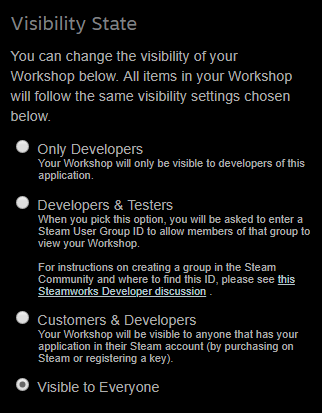
Technical Implementation
For technical details on implementing Steam Workshop with your title, please see the
Steam Workshop Implementation Guide.
Frequently Asked Questions
Q. Can uploads be made from a game or tool via Family Sharing?A. No, uploading to the Steam Workshop cannot be done by a user that has a temporary license for the game or tool that does the uploading. This means users cannot upload content if they only own your game via Family Sharing or via another temporary license such as a Free Weekend.
 Documentatie
Documentatie