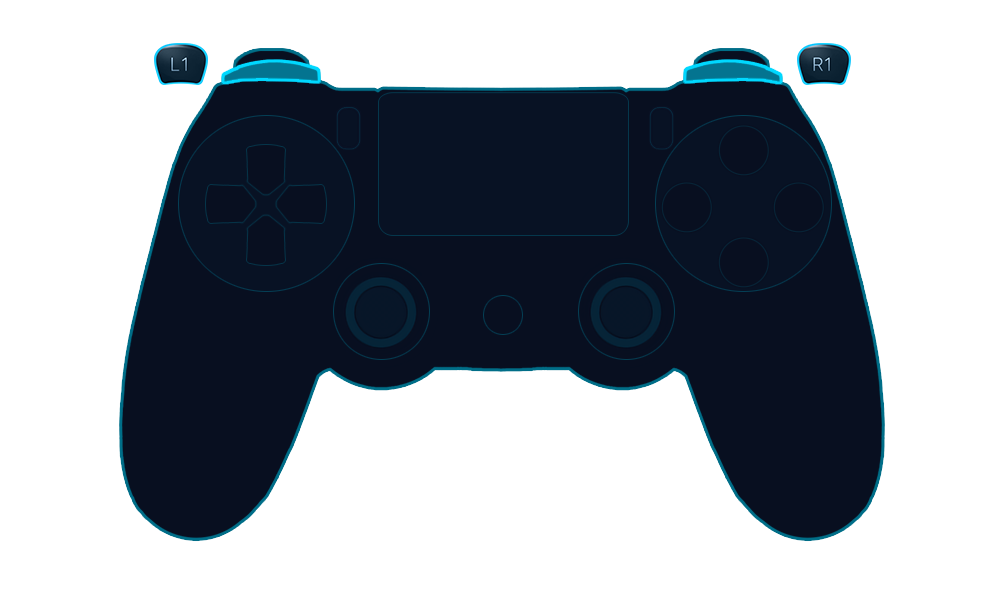Overview
คอนโทรลเลอร์ Playstation 4* ซึ่งในตอนต้นได้รับการออกแบบมาให้ใช้กับ PlayStation 4 ของ Sony เป็นอุปกรณ์แรกจากผู้ผลิตภายนอกที่ได้รับการรองรับให้ใช้กับ Steam Input อย่างเป็นทางการ อุปกรณ์นี้มีคุณสมบัติบางอย่างที่เหมือนกับ Steam Controller ที่ไม่มีอยู่ในมาตรฐาน XInput (ทัชแพดและไจโรสโคป) แต่ขณะเดียวกันก็ใช้ฟอร์มแฟกเตอร์สติกคู่แบบดั้งเดิมที่ผู้เล่นบางส่วนชื่นชอบ
*
อ้างอิงได้ที่นี่สำหรับโมเดลที่เข้ากันได้ทั้งหมด รวมถึงแต่ไม่จำกัดเพียงโมเดล DUALSHOCK 4
คอนโทรลเลอร์ Playstation 4 มีคุณสมบัติทางกายภาพทั้งหมดเหมือนกับที่พร้อมใช้งานบนคอนโทรลเลอร์ XInput และรวมถึง:
- ทัชแพดกลาง
- An internal gyroscope
- แถบแสง LED ที่ตั้งโปรแกรมได้
Face buttons
DigitalThe Playstation 4 Controller features four standard face buttons labeled with a SQUARE, a CROSS, a TRIANGLE, and a CIRCLE.

หมายเหตุสำหรับผู้พัฒนา: ในฝั่งตะวันตก ปุ่ม "กากบาท" โดยปกติแล้วใช้งานเพื่อ "ยืนยัน" และปุ่ม "วงกลม" ใช้งานเพื่อ "กลับ/ยกเลิก" แต่ตามธรรมเนียมในประเทศญี่ปุ่นจะกลับกัน เมื่อต้องการเผยแพร่การกำหนดค่าอย่างเป็นทางการของคุณ คุณอาจเลือกตัดสินใจเพิ่มป้ายกำกับอย่างเหมาะสมต่อความแตกต่างของฝั่งตะวันตกและญี่ปุ่นสำหรับคอนโทรลเลอร์ DUALSHOCK 4
Joysticks
Analog, 2 axes (+ digital "click")
Like most other gamepads, the Playstation 4 Controller features two analog joysticks, on the left and right side. ไม่เหมือนกับคอนโทรลเลอร์อื่น จอยสติกเหล่านี้ไม่มีการวางแนวเหลื่อมกันในแนวตั้ง Like most modern joysticks, the sticks themselves can be clicked in as additional digital buttons.

ปุ่มแบ่งปันและปุ่มตัวเลือก
DigitalThe SHARE and OPTIONS buttons are on either side of the central touchpad. แม้ว่าปุ่ม SHARE จะได้รับการสงวนไว้บนคอนโซล PS4 แต่จะสามารถใช้เครื่องมือกำหนดค่า Steam Input ในการกำหนดค่าใหม่ได้บนเครื่อง PC ทั้งสองปุ่มสามารถใช้งานได้อย่างอิสระโดยเกมและแอปพลิเคชัน

หมายเหตุ:
ปุ่มแบ่งปันและปุ่มตัวเลือกสัมพันธ์กับปุ่มเลือกและปุ่มเริ่มบนโมเดลก่อนหน้านี้ของคอนโทรลเลอร์ Playstation
L1 และ R1 (ปุ่มโชว์เดอร์)
DigitalThe shoulder buttons are pretty standard.
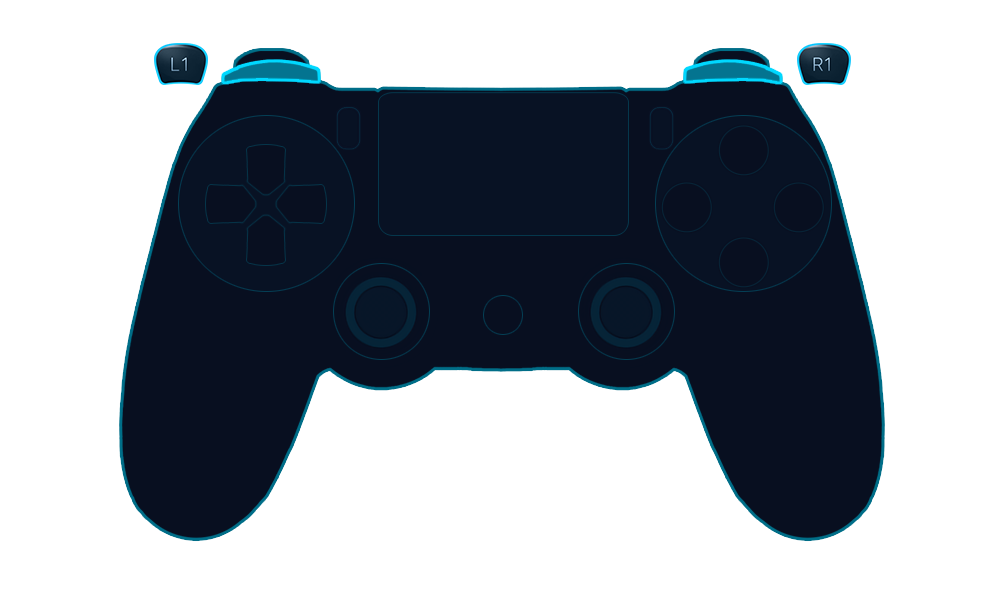
L2 และ R2 (ทริกเกอร์โชว์เดอร์)
Analog, 1 axis (each)Unlike the Steam Controller, the L2 and R2 analog triggers on the DS4 Controller do
not have a distinct digital "click" at the end of the normal analog range distinguishing a "full pull" from a "soft pull". From a hardware perspective they are purely analog input devices. However, the Steam Input Configurator is able to fix this; the player may set a threshold that distinguishes a "full pull" from a "soft pull."

Digital pad
DigitalThe Playstation 4 Controller features a fairly standard digital pad, or DPAD. Physically this counts as four separate digital buttons, but with a physical feature that makes it impossible to press both buttons on the same axis at the same time.

ทัชแพด
Analog, 2 axesคอนโทรลเลอร์ Playstation 4 นำเสนอทัชแพดเดี่ยว (ไม่มีระบบแฮปติก) เป็นสี่เหลี่ยมขนาดใหญ่ที่ด้านบนสุดของอุปกรณ์ ซึ่งมีพื้นผิวสัมผัสความละเอียดสูงพร้อมฟังก์ชันการทำงานในการคลิกแบบดิจิทัล ตัวกำหนดค่าอุปกรณ์ควบคุมบน Steam สามารถกำหนดให้ทัชแพดนี้ทำงานเป็นขอบเขตสัมผัสสองส่วนแยกจากกัน (แบ่งเป็นครึ่งซ้ายและครึ่งขวา) หรือกำหนดเป็นพื้นผิวสัมผัสขนาดใหญ่หนึ่งเดียวอย่างใดอย่างหนึ่ง การกำหนดค่าใด ๆ เหล่านี้สามารถถูกใช้งานได้ในวิธีเดียวกันกับทัชแพดของ Steam Controller ยกเว้นแต่การตอบสนองแรงสั่นแฮปติก

เซ็นเซอร์ไจโร
Analog, 3 axesเหมือนกับ Steam Controller คอนโทรลเลอร์ Playstation 4 ยังมีเซ็นเซอร์ไจโรในตัวที่มีฟังก์ชันการทำงานคล้ายกันอีกด้วย และมีการเคลื่อนไหว 3 แกน เช่นเดียวกัน (แกนเงย แกนหัน และแกนหมุน)

 เอกสาร
เอกสาร