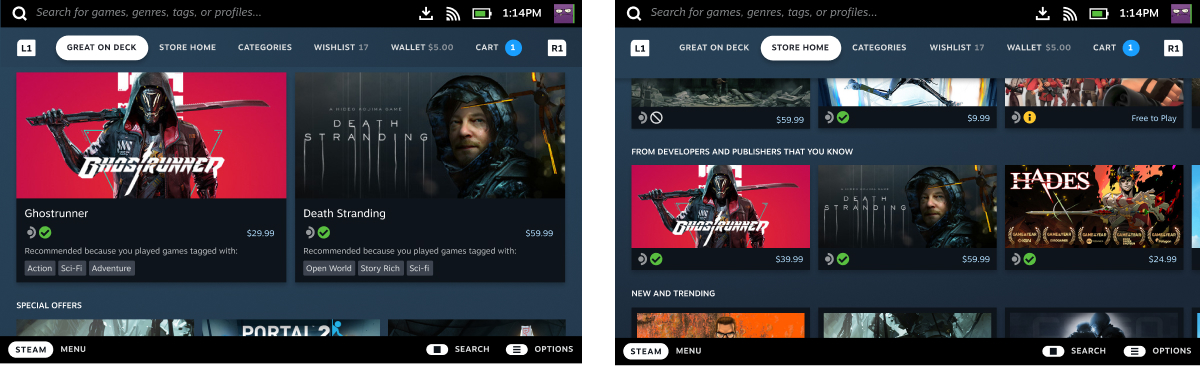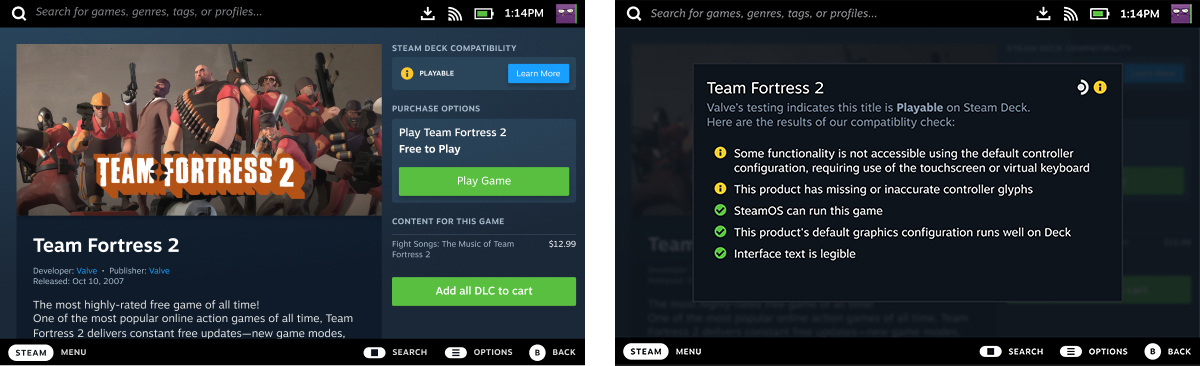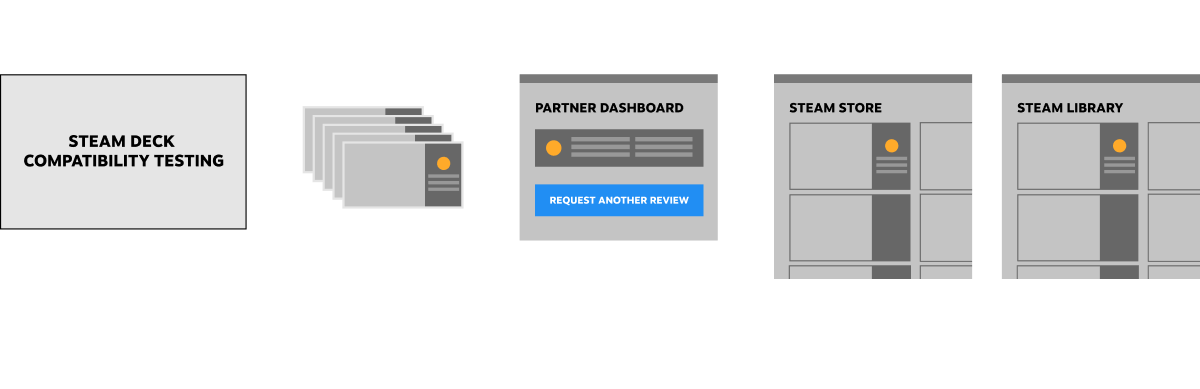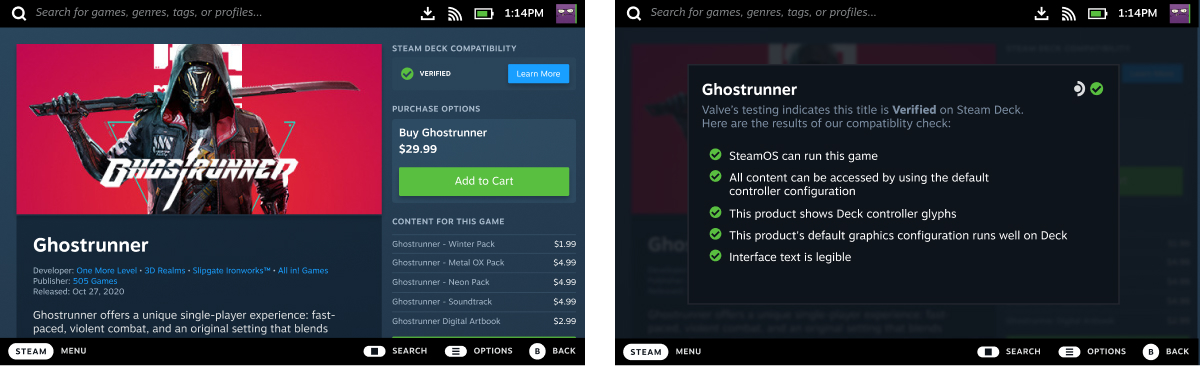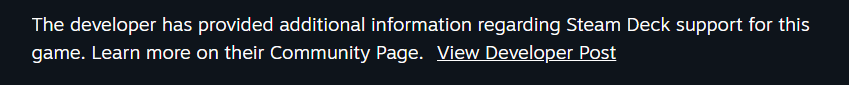Steam Deck 출시와 함께 Steam 라이브러리를 새로운 휴대용 폼 팩터로 확장합니다. 이 전환에 있어서 중요한 부분은 특정 Steam 타이틀이 Deck에서 어떻게 실행되는지 고객이 이해하도록 돕는 것입니다. 특별한 작업 없이도 귀사의 게임을 Deck에서 원활하게 실행할 수 있지만 휴대용 폼 팩터로 전환하는 것이 사용 경험에 영향을 미칠 수도 있습니다. 저희는 개발자들이 목표로 할 수 있는 구체적인 기준을 제시하는 동시에 사용자들이 원활하고 편안하게 Deck을 사용할 수 있도록 Deck에서 게임이 어떻게 작동하는지 한눈에 볼 수 있는 시스템을 설계했습니다.
이 시스템의 핵심은 기존의 Steam 빌드 검토 절차와 유사한 구조의 호환성 검토 절차입니다.
- Valve는 귀사의 게임을 Steam Deck에서 검토하여 특정 기준을 충족하는지 확인합니다. (Deck 호환성 체크리스트를 아래에서 확인하세요.)
- 검토 절차가 완료되면 항목별 자세한 결과를 파트너 사이트에서 확인하실 수 있습니다.
- 결과를 공개하기 전에 검토 결과를 미리 확인할 수 있는 시간을 드립니다.
- 결과가 게시되면, 고객들이 자신의 라이브러리 또는 상점에서 게임을 검색할 때 귀사 게임의 호환성 테스트 결과를 확인할 수 있습니다.
호환성 검토 결과는 고객이 Deck에서 귀사의 게임을 이용할 수 있는지에 영향을 미치진 않지만, Deck에서 게임이 표시되는 방식에 영향을 미치게 됩니다.
https://youtu.be/a8tNvhwkth8Deck 호환성 등급
대부분의 게임은 그 자체로 Deck에서 잘 실행됩니다. 일부 게임은 사용자가 수동으로 구성해야 하거나, 특정 설정을 갖춘 사용자만 플레이할 수 있습니다. 다른 게임은 휴대용 폼 팩터로의 전환 또는 Steam Deck의 소프트웨어 및 하드웨어 스택과의 호환성 문제로 인해 사용에 불편함이 있을 수 있습니다. 호환성 검토 절차의 핵심적인 목표는 각 게임에 배지를 할당하여 각 게임이 어느 그룹에 속하는지 고객이 한눈에 알 수 있도록 하는 것입니다.
 | 완벽 호환 | 귀사의 게임은 모든 호환성 기준을 통과했습니다. 아무런 구성 작업을 하지 않아도 사용자가 게임 내 모든 기능에 접근할 수 있습니다. |
 | 플레이 가능 | 귀사의 게임은 Deck에서 작동하지만 사용자의 수동 설정 작업이 필요할 수 있습니다. (예: 커뮤니티 컨트롤러 구성을 수동으로 선택해야 하거나 가상 키보드를 사용자가 직접 열어야 할 필요가 있을 수 있으며, 터치 스크린을 사용하여 사용자가 런처로 이동해야 할 수 있습니다.) |
 | 지원되지 않음 | 귀사의 게임은 Proton 또는 특정 하드웨어 구성 요소와의 호환성 문제로 인해 Deck에서 작동하지 않습니다. |
 | 알 수 없음 | 이 게임에 대한 호환성 검토 절차가 완료되지 않았습니다. Deck에서 게임이 작동하는지에 대한 정보가 없습니다. |
결과가 공개되고 나면, 사용자는 상점 및 라이브러리에서 게임 검색 시 게임에 해당하는 호환성 배지를 볼 수 있게 됩니다. 이러한 배지는 사용자가 게임을 검색하는 동안 더욱 빠르고 편리하게 원하는 목적과 설정에 맞는 게임을 선택하는 데 도움을 주기 위해 제작되었습니다.
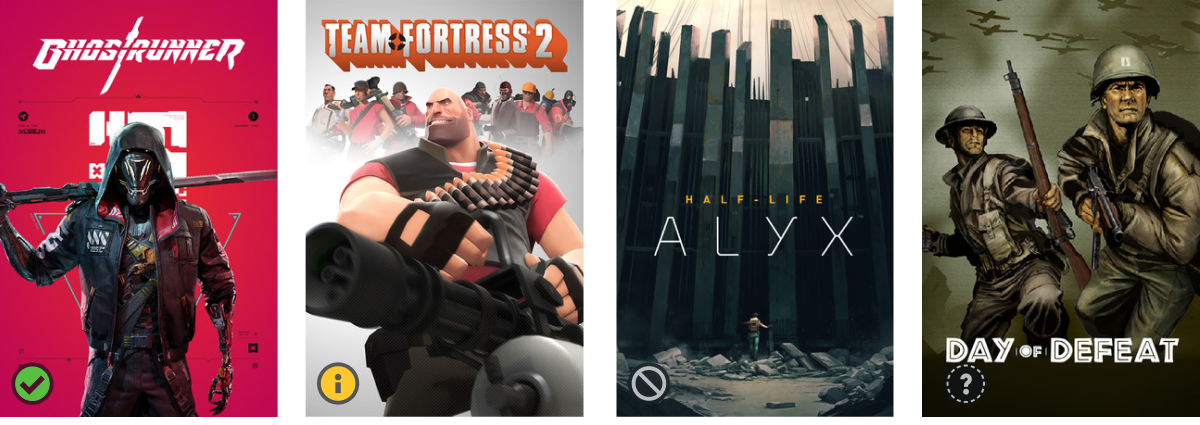
Deck 호환성 체크리스트
폼 팩터 요건
Steam Deck은 PC의 기능을 완전히 갖춘 기기이지만 가장 일반적인 사용 사례는 표준 데스크톱과 다를 것으로 예상됩니다.
 완벽 호환
완벽 호환 배지를 받으려면, 고객이 Deck에서 귀사의 게임을 편안하게 플레이할 수 있도록 마련된 다음 모든 기준을 충족해야 합니다. 이 카테고리에 포함된 대부분의 기준을 충족하지 못하면 게임에
 플레이 가능
플레이 가능 배지가 표시됩니다.
입력- 컨트롤러 지원: 귀사의 게임은 반드시 Steam Deck의 물리적인 컨트롤을 지원해야 합니다. 기본 컨트롤러 구성은 반드시 사용자에게 모든 콘텐츠를 사용할 수 있는 기능을 제공해야 합니다. 플레이어는 게임 내 설정을 변경하지 않고도 컨트롤러 지원 또는 이 구성을 사용할 수 있어야 합니다.
- 컨트롤러 글리프: Steam Deck의 물리적인 컨트롤을 사용할 때 화면에 나오는 글리프는 반드시 Deck의 버튼 이름 또는 Xbox 360/One의 버튼 이름과 일치해야 합니다. 마우스 및 키보드 글리프는 사용 중인 입력이 아닌 경우 화면에 표시되지 않는 것이 좋습니다. 기본 구성을 사용하여 모든 물리적인 Deck 컨트롤과 상호 작용할 때는 컨트롤러에 없는 글리프가 화면에 표시되면 안 됩니다. (권장 사항: SteamInput API를 사용하기를 강력히 권장합니다. 이 API를 사용하면 사용자가 사용하는 입력 기기에 상관없이 올바른 글리프가 자동으로 표시됩니다. )
- 텍스트 입력: 귀하의 게임에 텍스트 입력이 필요한 경우(예: 캐릭터 또는 저장 파일 이름 지정), 반드시 텍스트 입력을 위한 Steamworks API를 사용하여 가상 키보드를 열거나 컨트롤러만 사용하여 사용자의 언어로 텍스트를 입력할 수 있는 입력 기능을 게임 내에서 제공해야 합니다.
디스플레이- 해상도 지원: 게임은 반드시 Steam Deck에서 지원하는 해상도로 실행될 수 있어야 합니다. (권장 사항: 가능하다면 Deck의 기본 해상도인 1280 x 800(추천) 또는 1280 x 720을 지원하는 것을 권장합니다.)
- 기본 구성: 게임은 플레이 가능한 프레임 속도를 제공하는 Deck의 기본 구성을 사용해야 합니다.
- 텍스트 가독성: 인터페이스 텍스트는 반드시 화면에서 30cm(12인치) 떨어진 거리에서 쉽게 읽을 수 있어야 합니다. 즉, 화면상 글꼴 문자의 세로 크기는 해상도가 1280 x 800일 때 9픽셀 이하여서는 안 됩니다. (권장 사항: Steam Deck은 다양한 조명 및 물리적 구성 환경에서 사용될 것으로 예상됩니다. 따라서 사용자가 직접 구성하는 텍스트 크기 및 명도 대비(가능한 경우)를 지원하는 것을 권장합니다. 절대 최소 텍스트 크기가 9픽셀이어야 승인을 받을 수 있지만 가능할 경우에는 12픽셀을 사용하는 것을 권장합니다.)
원활성- 호환되지 않는 기기에 대한 경고 메시지: 앱은 사용자에게 Deck 소프트웨어(예: 특정 Linux 배포) 또는 하드웨어(예: GPU)를 지원하지 않는다는 정보를 표시해서는 안 됩니다.
- 런처: 런처로 실행되는 게임의 경우, 런처는 이 페이지에 열거된 요구 사항을 충족해야 하며 컨트롤러로 이동할 수 있는 기능을 완벽하게 지원해야 합니다. (권장 사항: 게임을 플레이하기 위해 사용자가 런처로 이동하게끔 요구하는 것은 추천하지 않습니다.)
Proton 요구 사항
Proton은 Windows 호환성 계층입니다. 네이티브 Linux 빌드가 없는 게임은 Deck에서 Proton을 통해 실행됩니다. Proton은 현재 Windows 실행 파일과 게임 데이터를 자동으로 가져와 Steam Deck의 Linux 기반 운영 체제에서 실행하는 도구 세트입니다.
Proton은 아직 개발 중으로 귀사의 게임을 완벽하게 지원하지 않을 수도 있습니다. 게임의 Steam Deck 호환성 검토 중 게임을 중단하는 버그, 또는 Proton 관련 성능 문제가 발생하면 내부 추적 시스템에 추가되며 해당 게임에는
 지원되지 않음
지원되지 않음 배지가 표시됩니다. 문제가 해결되면 자동 알림을 통해 귀사에 알려드리며 게임을 다시 테스트하게 됩니다.
라이브러리 및 Steam 상점
라이브러리
Steam Deck의 사용자 라이브러리는 기존 라이브러리를 확장한 형태입니다. 사용자가 Steam Deck에 처음 로그인하면 모든 게임이 라이브러리에 자동으로 나타납니다. 한 기기에서 구매한 게임은 다른 기기에서 로그인해도 라이브러리에 나타납니다.
다른 플랫폼에서와 마찬가지로 사용자들은 게임의 이름, 설치 상태 등을 기준으로 라이브러리를 필터링하고 정렬할 수 있습니다. 이러한 일반적인 옵션 이외에도 Steam Deck에서는 사용자들이 Deck 호환성을 기준으로 정렬하고 필터링할 수도 있습니다.
Deck의 Steam 상점
Steam Deck의 기본 상점 보기는 표준 데스크톱의 상점 보기와 다릅니다. 섹션과 표시 방식은 메인 캡슐, 커뮤니티 추천, 인기 제품 등에서 전반적으로 동일하지만, 해당 보기에는
 완벽 호환
완벽 호환 제품만 포함됩니다. 완벽 호환 기준을 충족한 모든 게임이 이 보기에 자동으로 추가되므로, 파트너가 추가적으로 해야 할 작업은 없습니다.
전체 Steam 상점 역시 Steam Deck에서 쉽게 접근할 수 있으며, 사용자의 지역에서 이용할 수 있는 모든 Steam 상점 기능과 제품이 포함되어 있습니다. Steam Deck에서 Steam 상점을 둘러보는 고객은 VR 타이틀이나 키보드 위주 게임과 같이 Deck에서 작동하지 않을 수 있는 콘텐츠도 제약 없이 확인하고 구매할 수 있습니다. 이러한 콘텐츠를 구매한 경우, 호환성 검토 결과를 바탕으로 Deck에서 해당 콘텐츠를 실행할 때 기대할 수 있는 성능에 대한 세부 정보가 상점 페이지에 제공됩니다.
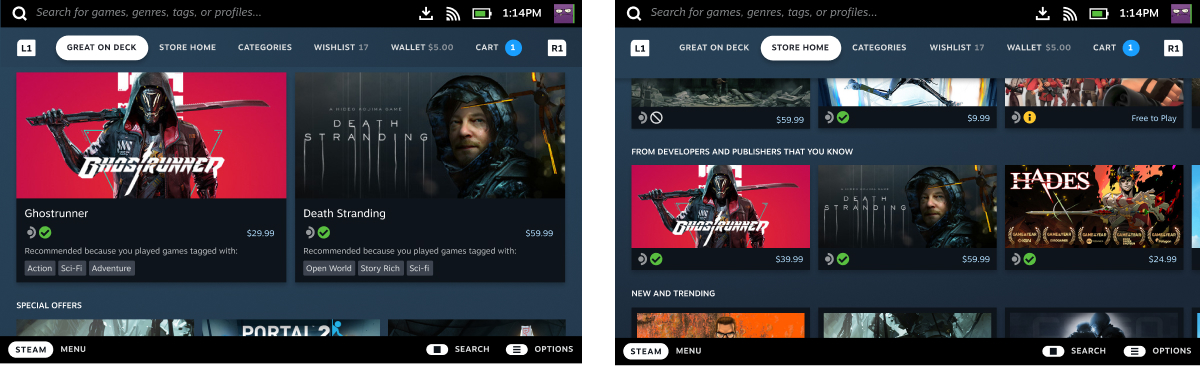
이미지 설명(왼쪽): 기본 'Deck 완벽 호환' 상점은 호환성 테스트를 완벽하게 통과한 타이틀만 표시됩니다.
이미지 설명(오른쪽): 전체 Steam 상점 홈페이지에도 편리하게 접근할 수 있으며, 여기에는 상점의 모든 타이틀과 Deck 호환성 등급이 표시됩니다.
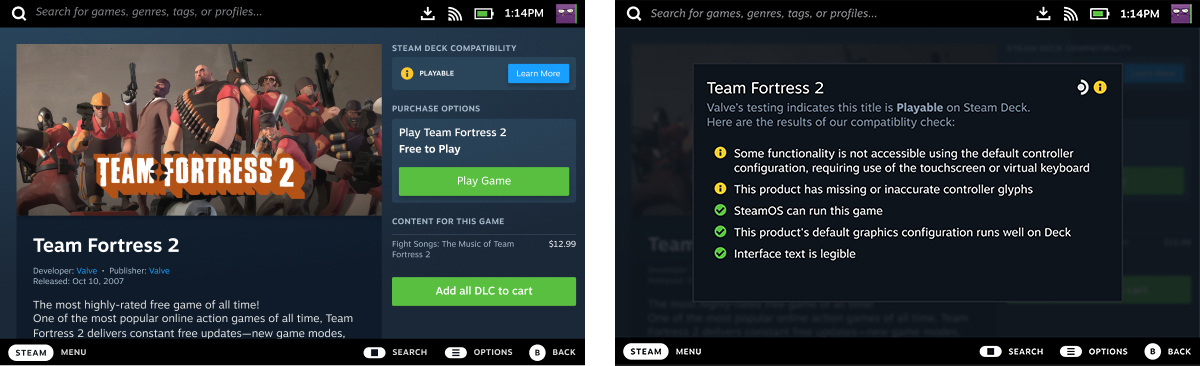
이미지 설명(왼쪽): 앱의 게임 상세 정보에는 호환성 정보를 보여주는 'Steam Deck 호환성' 섹션이 있습니다.
이미지 설명(오른쪽): 사용자는 모든 앱의 호환성 등급을 확인하고 기대할 수 있는 성능에 대한 세부 정보를 이해할 수 있습니다. 이 정보는 Valve의 테스트 결과를 기반으로 고객에게 제공됩니다.
호환성 검토 절차
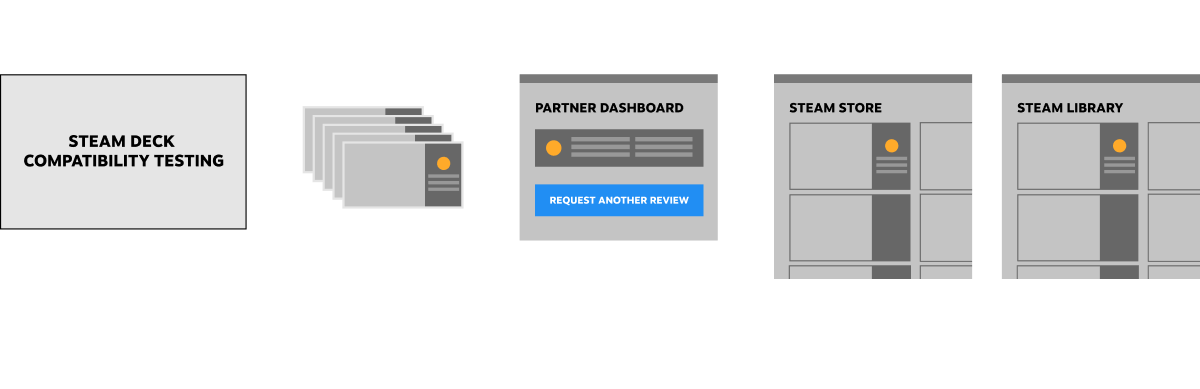
검토 대기열에 게임을 추가하는 방법으로는 다음 세 가지가 있습니다.
- 앱 랜딩 페이지의 기술적 도구 섹션에 있는 'Steam Deck 호환성 검토' 링크를 사용하여 출시 예정 또는 이전 타이틀에 대한 검토를 수동으로 요청할 수 있습니다. (참고: 현재 일부 파트너만 검토 요청 도구를 사용할 수 있습니다. 저희는 도구를 사용할 수 있는 파트너의 수를 점차 늘려가고 있습니다.)
- When a back-catalog title meets certain automated heuristics, it will automatically be added to the review queue with no need for you to submit a manual request.
- When Valve identifies a game as important to Steam Deck customers, we may sometimes add games to the review queue with no need for you to submit a manual request.
귀사의 게임에 대한 호환성 검토가 완료되면, 상점 페이지 및 빌드 검토 알림과 유사한 자동 이메일이 전송됩니다. 동시에, 항목별 자세한 정보를 파트너 사이트에서 확인하실 수 있습니다.
검토 완료 시, 다음과 같은 몇 가지 선택지가 있습니다.
- 호환성 검토 결과 게시를 선택할 수 있습니다. (결과 게시는 상점 또는 Steamworks 설정 게시와 별도이며 영향을 주지 않습니다.)
- 테스트 결과를 바탕으로 기본 컨트롤러 구성이나 키보드 API 호출 연결 등을 변경하려는 경우, 새 빌드를 게시하고 재검토를 요청할 수 있습니다.
- 테스트 결과에 오류가 있다고 판단되는 경우, 파트너 사이트에서 테스트 결과에 대해 직접 응답하여 추가 정보를 문의하거나 제공할 수 있습니다.
아무 조치를 취하지 않으면, 약 1주일 후에 검토 결과가 자동 게시되며 게임 세부 정보 페이지에 'Valve 테스팅 결과'로 표시됩니다. 위의
Deck의 Steam 상점 섹션을 참조하세요.

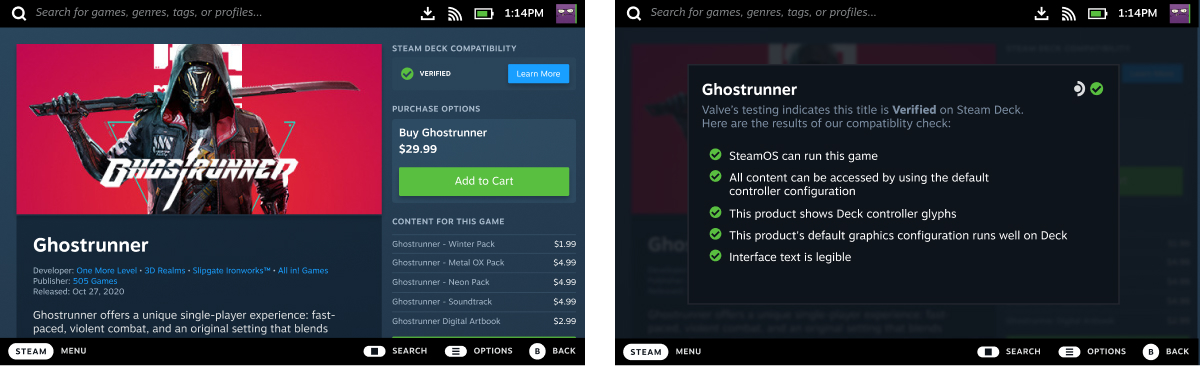
이미지 설명: 호환성 테스트 결과가 게시되기 전후의 앱 세부 정보 페이지 및 상세 호환성 결과 오버레이를 나타냅니다.
Adding a Steam Event Post
You may want to provide customers with extra details about your game's Steam Deck compatibility, or share your plans. One way to share such information is by posting a Steam Event about your game's Steam Deck compatibility, and have that link included in your game's Steam Deck compatibility detail display.
Here is how you set it up:
- Make a new Steam Announcement post from your game's community hub, sharing the extra details about Deck compatibility.
- Publish that post, and copy the URL.
- Paste that event URL into the Steam Deck Compat Info field. You'll find that in the Basic Info tab of your product's Edit Store Page tools.
The Steam Deck compatibility detail display for your game on Steam Deck and on Steam on Desktop will direct customers to view the post.
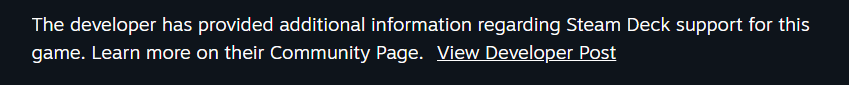
자주 묻는 질문
호환성 검토 자격이 있는 애플리케이션 유형은 어떤 것인가요?현재, 이 절차는 게임에만 공개되어 있습니다. 특별한 경우를 제외하고는 DLC, 도구, 사운드트랙과 같은 게임이 아닌 애플리케이션 유형을 위한 호환성 검토 절차는 존재하지 않습니다.
게임이 대기열에 들어간 후 호환성 검토가 완료되기까지 시간이 얼마나 소요되나요?저희는 게임 제출 후 일주일 내에 호환성 검토를 완료하고 결과를 파트너 여러분께 전달하는 것을 목표로 하고 있습니다. 대기열에 있는 다른 게임들의 크기와 복잡성 정도에 따라 검토 절차에 걸리는 시간이 달라질 수 있습니다.
호환성 검토 절차나 테스트 결과가 게임의 일반 Steam 출시에도 영향을 미치나요?아니요. 호환성 검토 대기열은 일반 Steam 출시 검토 절차와 완전히 별개입니다. 호환성 검토 상황(아직 대기열에 있음, 현재 검토 중, 검토 완료됨)이나, 검토 완료 후 받은 호환성 카테고리는 게임의 Steam 출시에 영향을 주지 않습니다.
게임의 첫 출시 전에 호환성 검토를 받을 수 있나요?예, 출시되지 않은 타이틀은 호환성 검토를 요청할 수 있습니다.
I don't see a way to manually submit my released titles for review. How can I get my released games reviewed?We're working our way through the catalog of released games, prioritizing the games most played by owners of Steam Decks. When we get to your game, we'll automatically review it and let you know the results. See
Compatibility Review Process above for details.
Do I have to complete a normal release/build review before requesting a compatibility review?Yes, at the present time the compatibility review process is focused on games that will be available by the time the Deck itself is released. As such, we require your game has successfully completed a standard build review before you request a compatibility review. We expect to revisit this process after Deck launches.
If I update my game after the initial compatibility results have been published, can I request my game be reviewed again?Yes, you can submit a support ticket requesting your game be reviewed again and an updated report will be submitted. Whenever there's new information, whether it's a new build or reports from internal QA or data from users, we're happy to retest to make sure customers continue to have the most accurate data as your game changes.
Can I request the compatibility review from a specific branch?Yes, when submitting your game for compatibility review, you can select which branch you'd like to be reviewed. If you don't specify a branch, we'll test the default branch for your game.
Are there new requirements for Deck-specific store or library assets?No, there are no additional asset requirements for Deck.
I believe my game isn't a good fit for Deck. Can I stop my game from showing up in the Deck store and library?Removing products available on Steam from the Deck store or library isn't a supported feature. The Deck is an extension of Steam onto a new portable PC form factor, and so customers both expect and have access to the same store and library that they would on any other PC.
While it's possible for players to hook up a keyboard or a monitor, we believe most customers will be treating the Deck like a handheld appliance, most of the time. Because of this, one of the goals of the
 Verified
Verified badge is helping customers easily understand how well any game plays with just the standard Deck hardware configuration and no peripherals.
Though this may be the most common customer use case, it isn't the only one. As with Steam in general, rather than completely restricting access to some products, we want to enable customers to find the right products given their specific goals and desires.
Can you hold off on publishing my compatibility test results until we fix some of the issues you found, or until we complete an optimization pass, or until our internal QA department completes their own tests?If you receive your compatibility test results and submit a new build of your game that addresses those issues before the results are published, we will delay publication of your results and retest your new build. We don't support delaying the publishing of compatibility test results for future work.
The Deck compatibility review program is a service to help customers understand the type of experience they can expect to have with a game before launching it on Deck. To that end, we think it's critical that customers see, as quickly as possible, the data that reflects the current state of any game.
Whenever there's new information, whether it's a new build or reports from internal QA or data from users, we're happy to retest to make sure customers continue to have the most accurate data as your game changes.
If you believe the test results you're previewing contain inaccurate data for the current build, please reach out to us using the tools on the Steamworks site. As mentioned above, our primary goal here is making sure the data customers are seeing is accurate and helpful.
What does it mean when a compatibility test says one of my games is currently Unsupported on Deck?Almost always, an
Unsupported rating comes from one of two issues:
- Your game relies on a piece of middleware or technology that Deck doesn't currently support. Some anti-cheat providers are currently unsupported, for example, as are some media codecs used for video or audio. While we're constantly improving the range of software Deck supports, if we don't yet support middleware that's required for part or all of your game to function, your game will be considered Unsupported.
- Your game relies on a piece of Windows functionality that is not yet implemented fully in Proton. Much like the Deck itself, Proton is an ongoing project, and improving over time. When we encounter in-game issues during testing, we make a note, and will double back to retest your game as soon as we're able to add the required functionality to Proton.
Your compatibility report includes a complete list of tests run for each game. Any issues with Proton or middleware will be called out as well as the specific test they failed and, in most cases, a tracking number for the bug in question.
When my compatibility review is completed, who receives the email notification?We send the email notification to all users who have submitted build or Deck compatibility test requests for the game who still have access through your partner account. We also send the email to all communications accounts associated with your partner group. If we don't find communications accounts we email the Actual Authority for your partner.
In other words, you can enable compatibility email notifications for any user in your organization by making sure they have the "receive communications" flag set for their account. For additional information on user permissions, please see the documentation for
Granting Permissions.
I didn't request a re-review for my already-reviewed title, but got a notification that a new review was completed anyway. Why did this re-review happen?Valve will automatically re-review titles in a number of circumstances. For example:
- We've released, or are preparing to release, a new version of Proton. New Proton releases come with new features and bug fixes, and we want to update the compatibility report/results to reflect the new version. (In the case of regressions, where we determine the new version of Proton introduces an issue for your title, your title will continue to run on the best available stable version of Proton until the issue is resolved.)
- We've added new tests to the compatibility review process and are re-reviewing to make sure titles have a full set of data. (For example, we recently added a test to determine how titles interact with external framelimiters. This test doesn't affect the compatibility category of your title, but exists so we can provide better guidance to users for games that use their own internal 30 FPS framerate lock, e.g. fighting games.)
- We've received reports from users or the developers that our test data was inaccurate or incomplete.
These automatic retest reports contain identical information to and behave the same as partner-initiated reports: you'll get an automatic notification email when they're submitted, and can then choose to publish, make changes in response, or let the results auto-publish.
If my game has a native Linux version and is selected for review heuristically, will the compatibility review take place on the Linux build or under Proton?By default, we will test a Linux build if one is available. If the Linux build fails compatibility tests or otherwise experiences significant issues, we'll then test the Windows build of your game running under Proton. Our goal is for customers to have the smoothest experience possible on Deck, so we'll submit whichever set of test results is more favorable.
Your compatibility test results will specify what runtime they were generated on. You can see details in the "Details" section of your report under the "Recommended Runtime" field.
If you believe we tested the wrong version of your product, you can always submit for a re-review and specify the platform you'd like us to test.
Are there other, non-blocking recommendations for my game to play great on Deck?While every point listed in the
Deck Compatibility Checklist section on this page is required for a game to be certified as
 Verified
Verified, we have an additional set of technical recommendations that do not affect compatibility badging. These recommendations are designed to help customers feel more comfortable, improve battery life and performance, etc. and can be viewed in our
recommendations documentation.
 문서
리소스
뉴스 및 업데이트
지원
문서
리소스
뉴스 및 업데이트
지원












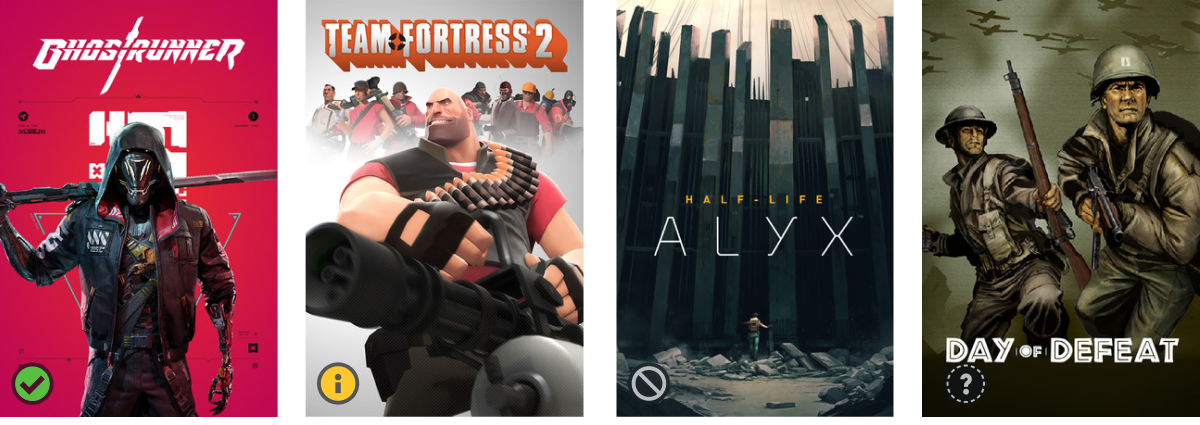
 완벽 호환 배지를 받으려면, 고객이 Deck에서 귀사의 게임을 편안하게 플레이할 수 있도록 마련된 다음 모든 기준을 충족해야 합니다. 이 카테고리에 포함된 대부분의 기준을 충족하지 못하면 게임에
완벽 호환 배지를 받으려면, 고객이 Deck에서 귀사의 게임을 편안하게 플레이할 수 있도록 마련된 다음 모든 기준을 충족해야 합니다. 이 카테고리에 포함된 대부분의 기준을 충족하지 못하면 게임에  플레이 가능 배지가 표시됩니다.
플레이 가능 배지가 표시됩니다. 지원되지 않음 배지가 표시됩니다. 문제가 해결되면 자동 알림을 통해 귀사에 알려드리며 게임을 다시 테스트하게 됩니다.
지원되지 않음 배지가 표시됩니다. 문제가 해결되면 자동 알림을 통해 귀사에 알려드리며 게임을 다시 테스트하게 됩니다.