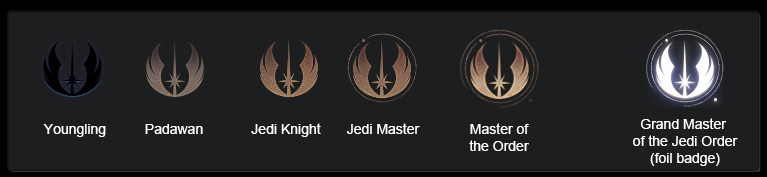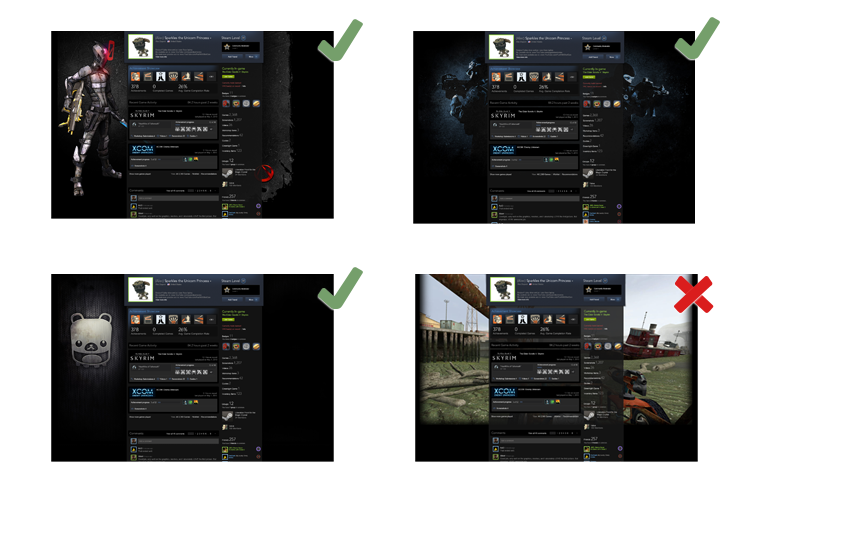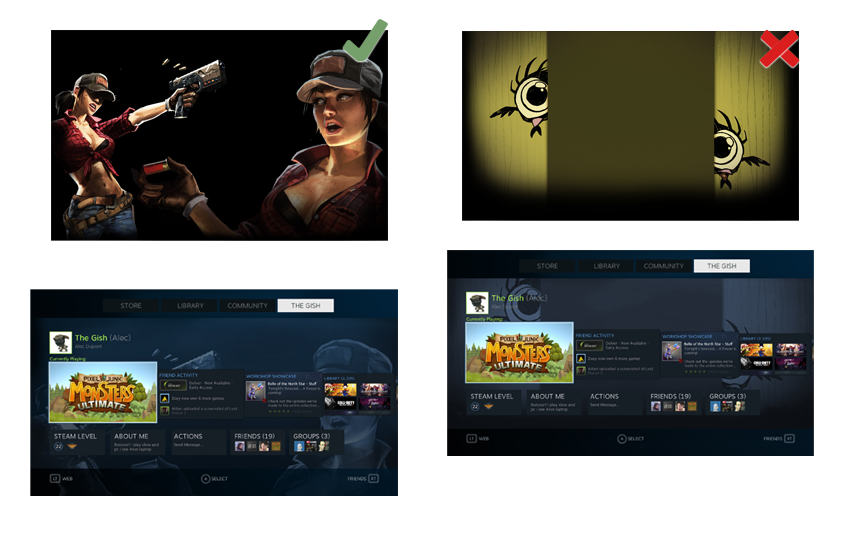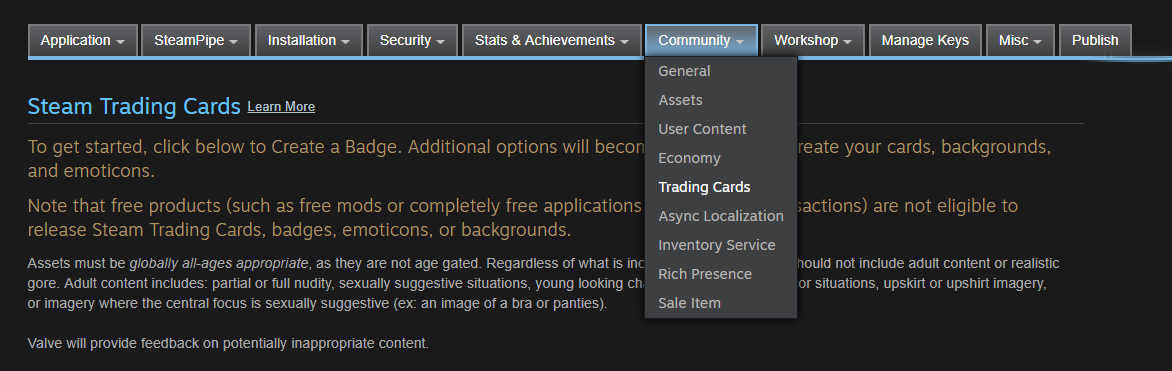개요

Steam 커뮤니티 아이템은 사용자들이 각자의 프로필을 꾸미고 Steam 채팅에서 자신을 표현할 때 사용할 수 있는 수집 가능한 아이템입니다. 이러한 아이템은 여러 방법으로 수집할 수 있습니다. 트레이딩 카드를 배지로 제작, 다른 사용자와 직접 거래, Steam 커뮤니티 장터에서 아이템을 직접 구매, 또는 Steam 포인트 상점에서 포인트를 사용하여 아이템을 획득할 수도 있습니다.
Steam 트레이딩 카드
Steam 트레이딩 카드는 Steam에서 게임을 플레이하면 받을 수 있는 수집 카드입니다. 카드 세트를 모두 수집하면, 사용자는 자신의 프로필을 꾸미고 게임플레이를 자랑할 수 있는 아이템을 획득합니다.
- 카드 수집 - 이 프로그램에 참여하는 게임을 플레이하면 트레이딩 카드를 받습니다. 카드 세트의 절반은 게임을 플레이하면서 받을 수 있고(게임 플레이 시간 기준), 나머지 절반은 수집(Steam과 Steam 커뮤니티 상점에서 다른 사용자와 거래하거나 다른 사용자에게서 구매)할 수 있습니다.
- 배지 제작 - 카드 세트를 전부 모으면 게임 배지로 제작해 프로필과 미니 프로필(사용자의 아바타에 마우스 커서를 올리면 표시됨)에 눈에 띄게 표시할 수 있습니다.
- 보상 받기 - 배지를 제작하는 과정에서 사용자는 이모티콘, 프로필 배경, 쿠폰 등 게임과 관련된 다양한 아이템을 보상으로 받을 수 있습니다.
트레이딩 카드에 대한 자세한 설명은
이 페이지에서 확인하세요.
자격 요건
트레이딩 카드는 플레이어 참여 기준을 만족하는 게임에 대해 제공되는 프로필 기능입니다.
프로필 기능에서 이 주제에 대한 자세한 정보를 확인하세요.
Steam 포인트 상점
포인트 상점이 도입되면서, 사용자들이 아이템을 직접 구매하는 방법이 생겼습니다. 사용자는 반드시 제품을 소유해야 하며, 최소 2시간의 게임 플레이를 하신 후부터 Steam 포인트를 사용하여 이모티콘 또는 정적 프로필 배경을 교환할 수 있습니다.
There is also a separate set of assets and items available for direct sale via Points Shop. You can add those items after you've already shipped Trading Cards. See Points Shop Items for information on this topic.템플릿
Valve has provided a set of PSD templates to assist with the creation of Trading Cards. You can download them
here.
트레이딩 카드 활성화
To get started, create the following assets. More details on each are provided below:
- 트레이딩 카드 5~15장
- 이모티콘 5~10개
- 레벨 1~5에 대한 배지 및 은박 배지
- 프로필 배경 3~10개
Note: There is a complete checklist on the Community Items (e.g. Trading Cards) page in Edit Steamworks Settings -> Community -> Community Items (e.g. Trading Cards).
카드

The amount of trading cards must be between 5 and 15 cards, based on a theme for the game. Sets are usually 6-9 cards, less for shorter games. For example, if there are 6 main maps for a game you might do a set featuring the 6 maps, or character classes, weapon types, etc.
Images Required:
- 종류: 대형 카드 이미지
형식: 1920px x 1080px JPG, 350KB 미만.
설명: 작은 카드 이미지의 '확대' 버전으로 사용됩니다.
- 종류: 소형 카드 이미지
형식: 206px x 184px PNG
설명: 대형 이미지를 볼 수 있는 아이콘이며, 카드 이름과 프레임이 자동으로 이미지 위에 표시됩니다.
- 종류: 게임 로고
형식: 206px x 44px 투명 PNG. 어두운 배경과 밝은 배경에서 모두 읽을 수 있어야 합니다.
Text and Color Requirements:
- 카드 제목: 카드 위에 표시됩니다.
- 카드 설명: 카드와 함께 표시되는 간단한 설명 또는 게임의 설정 정보입니다.
- 테두리 색상: 16진수로 입력합니다(예: #FFFFFF).

참고: Steam은 일반 카드 프레임과 소형 이미지, 게임 로고, 테두리 색상을 조합하여 카드를 생성합니다. Steamworks의 트레이딩 카드 관리자 페이지에서 미리 보기로 카드를 확인할 수 있습니다.
A set of foil trading cards will also be automatically generated. Foil cards are rare and grant a special foil badge. They are dropped the same way as regular trading cards.
배지
When a user collects the entire set of cards, they are able to craft a badge. There are 5 regular badges and one foil badge. Level 1 requires collecting the set 1 time, and 5 times for Level 5. The badges should increase accordingly in desirability and value. The foil badge is earned when the rare foil set of cards is collected. This badge should have a special treatment worthy of the foil cards: silver, platinum, shine, sparkle, etc.
Badges are usually displayed on #1B1B1B colored backgrounds.
For each badge (Level 1-5 and Foil), please provide the following images:
- 투명한 배경이 적용된 80x80px PNG(그림자 포함 가능)
- 각 배지의 고유한 이름

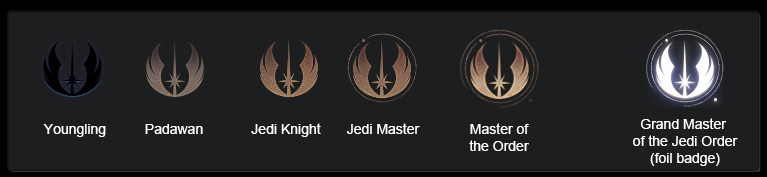
이모티콘
Crafting a badge also grants a single custom emoticon which can be used in chat on Steam, or traded on the Steam Marketplace. You must provide 5 emoticons. A user will randomly receive one of these emoticons when crafting a badge.
Images required:
- 18x18 및 54x54 크기의 각 이모티콘 5개(투명 PNG 파일)
참고: 18x18 크기의 이모티콘이 표시 빈도가 가장 높으므로, 이 크기에서 알아보기 쉽도록 제작해 주세요. 이모티콘이 표시되는 배경 색상은 보통 #1B1B1B입니다.
Text required:
- 이모티콘 이름
- 이모티콘 입력 텍스트 (예: ':blueportal:') 반드시 고유한 이름을 사용해야 합니다.
- 이모티콘 입력 텍스트는 알파벳과 숫자 조합의 코드(a-z, A-Z, 0-9)와 밑줄('_')만 사용할 수 있습니다. 다른 문자는 허용되지 않습니다.
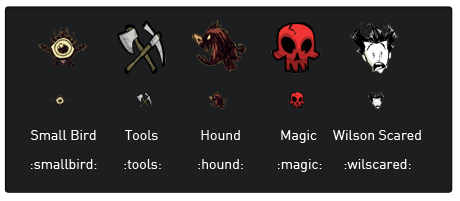
프로필 배경
Crafting a badge also grants 1 profile background for that game.
Images required:
- 3 Profile backgrounds, 1920px x 1080px, JPG format smaller than 350kb.
참고: 이미지의 양 측면과 하단에 검은색으로 흐려지는 효과를 적용하여 배경의 외곽선이 보이지 않게 합니다.
Text required:
- 배경 이름
- 배경 설명 - 배경과 함께 표시되는 간단한 설명 또는 게임의 설정 정보입니다.
규칙 및 지침: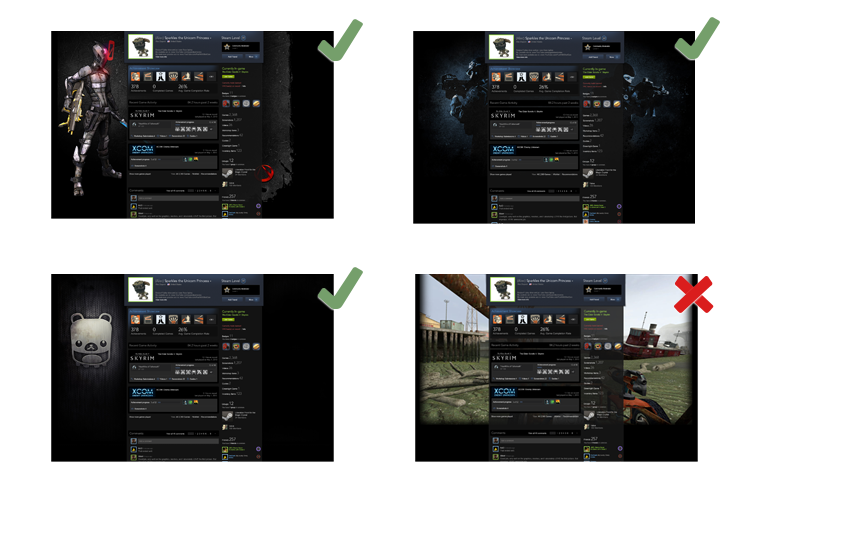
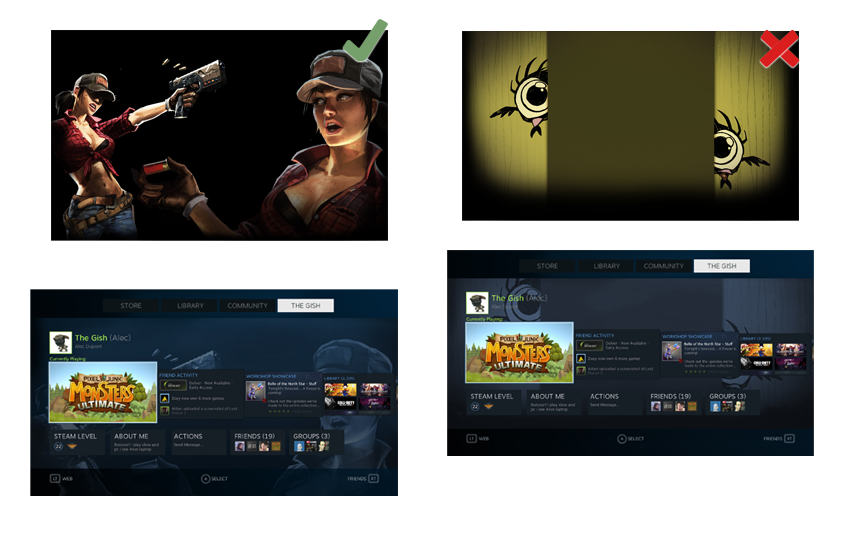
- 주어진 공간의 크기에 맞지 않은 스크린샷이나 이미지는 사용하지 마세요.
- 배경에 게임 로고를 넣지 마세요.
- 밝은 이미지를 사용하지 마세요. 배경이 프로필 콘텐츠를 방해해서는 안 됩니다.
- 검은색과 잘 어울어지는 어두운 이미지를 사용하세요.
- 주어진 공간 전체를 사용하세요. 프로필 콘텐츠 뒤에 있는 이미지를 어두운 색조로 처리할 수는 있지만 제거해서는 안 됩니다.
- 연령 확인 절차가 따로 없으므로, 반드시 모든 연령대에 적합한 자산이어야 합니다. 게임에 포함된 내용과 관계 없이, 자산에 노출이나 성인 콘텐츠, 사실적인 잔인한 이미지를 포함해서는 안 됩니다. 부적절한 콘텐츠일 가능성이 있는 경우, Valve에서 피드백을 제공합니다.
부스터 팩

Once a user has received their allotted trading card drops for a product, they become eligible for a Booster Pack. A Booster Pack grants 3 additional cards and are granted randomly to players of your game. Users need to log in to Steam each week to maintain eligibility. Images for Booster Packs are automatically generated with store capsules.
성인 콘텐츠
Trading Card assets must be globally all-ages appropriate, as they are not age-gated. Regardless of what is included in-game, assets should not include adult content or realistic gore. Adult content includes:
- 부분 또는 전체 노출
- 성적인 암시를 하는 상황
- 외설적인 의상을 입고 있거나 외설적인 상황에 노출된 어려 보이는 캐릭터
- 치마 속 또는 상의 안쪽이 보이는 이미지
- 성적인 암시에 초점을 맞춘 이미지(예: 브라 또는 팬티 이미지)
Valve will provide feedback on potentially inappropriate content.
업로드 및 게시
You can upload assets to the Steamworks site. From your app landing page, go to "Edit Steamworks Settings->Community->Community Items (e.g. Trading Cards)" to start the submission process. Uploaded assets are not visible to the public until approved by Valve and then published by you.
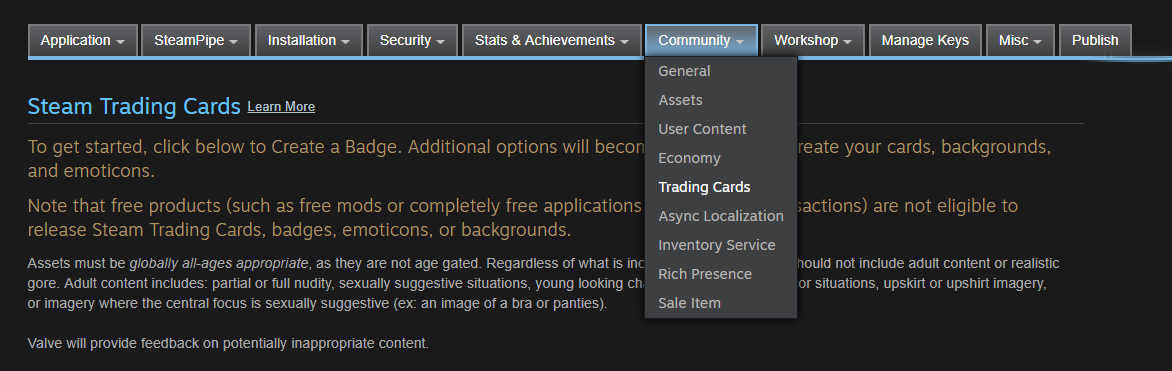
검토 절차
Once all your assets are uploaded, click the edit link beneath “Release State” to configure your card drop settings and mark your assets as ready for review. Once set as ready for review, your cards will automatically appear in our queue to review by Valve. This process typically takes 2-3 days and any necessary feedback will be provided to you via the tool.
무료 앱의 트레이딩 카드
Free apps may only have trading cards if the app has in-app purchases. Users will get a card drop for every $9 USD equivalent spent in the app.
트레이딩 카드 출시
After your assets are approved, you'll see the status update on your Steamworks home page. You’ll then be able to set the release state to “Released” and publish the items.
NOTE: Once the assets are published changes are only permitted for errors.
유용한 링크
For templates and visual specs please refer to the Community Items (e.g. Trading Cards) page for your app. From an app page select "Edit Steamworks Settings" under Technical Tools, then under the "Community" tab you'll find the "Community Items (e.g. Trading Cards)" page.
Download the blank Trading Card TemplatesFrequently Asked QuestionsSteam Trading Cards Group and Discussions 문서
리소스
뉴스 및 업데이트
지원
문서
리소스
뉴스 및 업데이트
지원