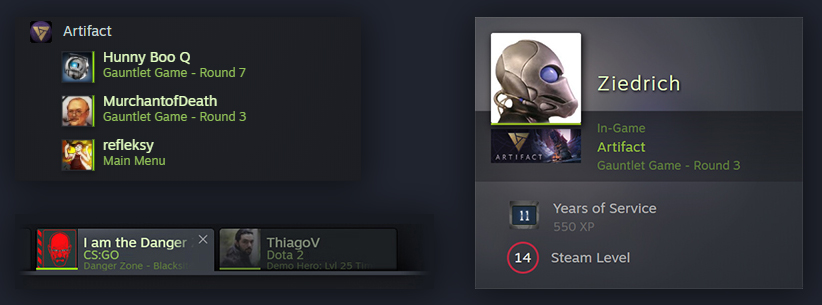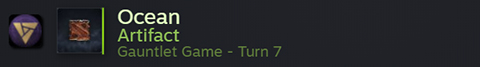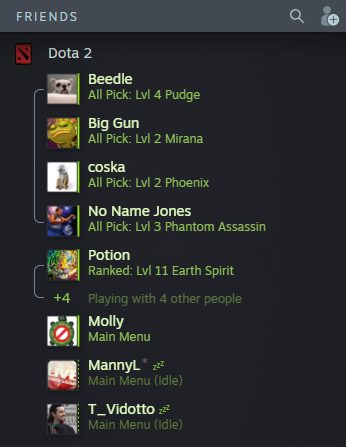Overview
Seznam přátel ve službě Steam nabízí pokročilou podporu informačních statusů, které poskytují doplňující údaje o hraných titulech. Informační statusy obecně vnímáme jako způsob, jak do aktivity zapojit také přátele Vašich zákazníků, protože když už hru vlastní, mohou se na základě změny statusu připojit do hry nebo s kamarádem probrat právě dohranou sekci, zatímco když hru ještě nevlastní, statusy je mohou zaujmout a pobídnout k obhlédnutí samotné hry.
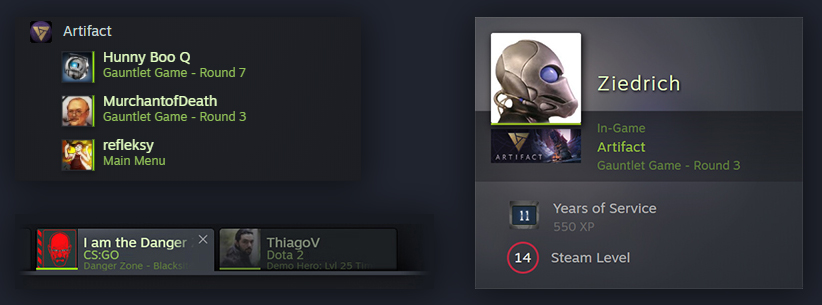
In this documentation, we’re going to cover two settings you can define to control how your game appears in players’ friends list:
- Rich Presence String – used for displaying information about player state in your game that their friends may want to know
- Friend Grouping – used for grouping friends together that are playing together in the game
Game controlled Rich Presence string
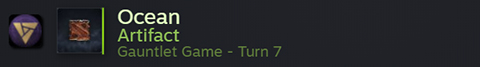
The system in place is customizable so that your team can determine which information is the most interesting to a player's friends.
Your game will have its own specific data that will be the right information to show with enhanced rich presence. To start you off, though, here are some thoughts to consider:
Multiplayer Games
Depending on the multiplayer game type, information that helps a player's friends know when to jump in can vary. Some games are played in rounds that are determined by time, or by players remaining, and so that information is most useful to display. Other multiplayer games are finished once an objective is met and showing progression towards that goal can be useful. Knowing which game mode or map your player is on can also be useful in helping the player's friends make a decision on how to engage with the player.
Single-player Games
While single-player games are not joined by a player's friends, friend engagement can still occur if the information shown causes the friend to watch the player play, talk to them about strategies, or talk about highlights of playing. Information showing the zone, chapter, or level the player is in, or what the player is currently doing in the game can help achieve these goals.
* To define the string to display in Steam friends list and chat, set the
steam_display key/value in
SetRichPresence. More information and examples about the API calls at the end of this document.
Examples of data to show if applicable- Time remaining
- Time passed
- Players still alive
- Map or Zone name
- Player level
- Player Class
- Game score
- Difficulty
- Game mode type
- Spots open on the server
- Action being taken (deck building, roster changing, on main menu etc.)
NOTE: Keep in mind that this rich presence string will need to fit on one line, and is shown under a players name in the friends list. If it is too long, the end of the line will be truncated or ellipsized.
Friend Grouping
Along with the additional line of information, the new Friends List is able to display groups of friends who are playing together. Those friends who are in a party, server, or match together will be grouped under the game category with a line connecting them together. The way the grouping is determined will depend on your game and what makes the most sense to show. For example, in Dota 2 there are parties of up to 5 people, so we will show the party that is being played with, not the full team of 5 that is match-made by the game. In Counter-Strike, though, 2 friends may be playing on a server together, but rather than showing the whole server as part of the party, only the mutual friends who are playing together are placed in the same Steam Player Group.
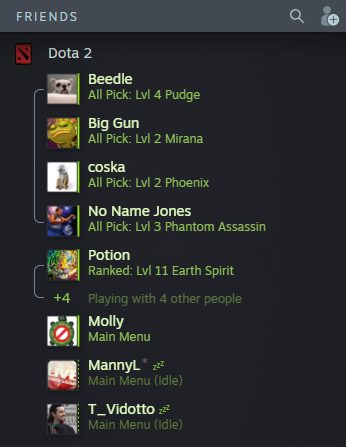
* To define the grouping of players in the Steam friends list and chat, set the
steam_player_group and
steam_player_group_size key/values in
SetRichPresence.
Steam API & Localization
Below is a code sample to show how simple it is to set this up.
Code Snippet/*--------------------------- SAMPLE -------------------*/
const char *pchStatus;
if ( bWinning && cWinners > 1 )
{
pchStatus = "Tied";
}
else if ( bWinning )
{
pchStatus = "Winning";
}
else
{
pchStatus = "Losing";
}
SteamFriends()->SetRichPresence( "gamestatus", pchStatus );
bool bDisplayScoreInRichPresence = true;
if ( bDisplayScoreInRichPresence )
{
char rgchBuffer[32];
sprintf_safe( rgchBuffer, "%2u", uMyScore );
SteamFriends()->SetRichPresence( "score", rgchBuffer );
}
SteamFriends()->SetRichPresence( "steam_display", bDisplayScoreInRichPresence ? "#StatusWithScore" : "#StatusWithoutScore" );
// Sample of grouping friends together when they play together
if ( nPartyMemberCount > 1 && strPartyID )
{
// If we're in a party of more than one user, and we have a valid PartyID then
// inform Steam's Rich Presence system.
steamapicontext->SteamFriends()->SetRichPresence( "steam_player_group", strPartyID );
steamapicontext->SteamFriends()->SetRichPresence( "steam_player_group_size", CNumStr( nPartyMemberCount ) );
}
else
{
// Otherwise, clear out whatever information we had there before; we're not in a party.
steamapicontext->SteamFriends()->SetRichPresence( "steam_player_group", nullptr );
steamapicontext->SteamFriends()->SetRichPresence( "steam_player_group_size", nullptr );
}
The above code uses localization that includes English tokens like the following:
"lang"
{
"Language" "english"
"Tokens"
{
"#StatusWithoutScore" "{#Status_%gamestatus%}"
"#StatusWithScore" "{#Status_%gamestatus%}: %SCORE%"
"#Status_AtMainMenu" "At the main menu"
"#Status_WaitingForMatch" "Waiting for match"
"#Status_Winning" "Winning"
"#Status_Losing" "Losing"
"#Status_Tied" "Tied"
}
}
 Dokumentace
Zdroje
Novinky a aktualizace
Podpora
Dokumentace
Zdroje
Novinky a aktualizace
Podpora