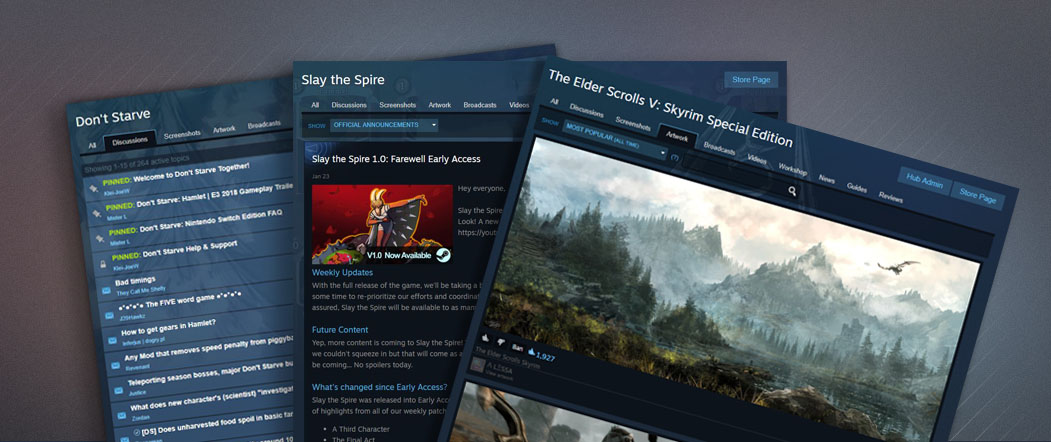Мільйони гравців щоденно користуються спільнотою Steam для перегляду та створення вмісту зі своїми друзями. Тут існує багато функцій, які ваша команда може використати, щоби гравці насолоджувалися вашою спільнотою й одночасно для просування вашого продукту.
Якщо ви маєте запитання щодо використання цих функцій, то зверніться до
служби підтримки Steamworks.
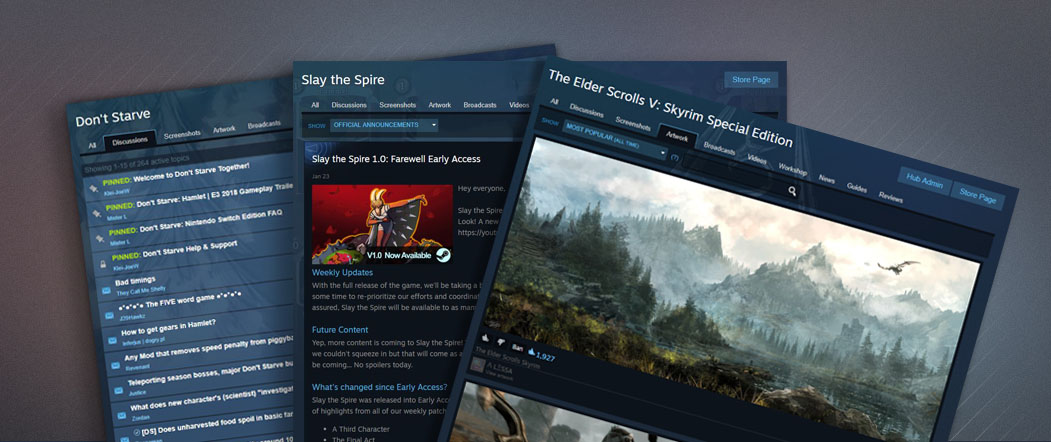
Центри спільноти
Кожен продукт у Steam має власний унікальний центр спільноти. Стандартно ваш центр спільноти стане загальнодоступним одразу після зміни стану вашого продукту на «Незабаром».
Що є в центрі?
Центр спільноти організований за різними вкладками відповідно до типу вмісту.
Стандартно ці вкладки показуватимуть найпопулярніший опублікований вміст за останній тиждень.
- Усе — головна сторінка вашого центру. Показуються різні типи вмісту, аби зацікавити користувачів. Є два виключення: нещодавні офіційні оголошення прикріплені вгорі центру, а новини показуються відповідно до їхньої дати.
- Обговорення — тут знаходяться форуми з обговореннями вашого продукту. Гравці створюють теми й відповідають один одному на основі ваших правил.
Налаштування обговорень.
- Знімки екрана — за допомогою інтегрованої в Steam функції знімків екрана гравці можуть ділитися улюбленими моментами гри зі спільнотою.
Управління знімками екрана.
- Творчі роботи — гравці можуть вивантажувати тут різноманітний вміст, як-от власні малюнки на тему гри, фото косплеїв чи просто кумедні меми. Єдиною вимогою є зв’язок вмісту з вашим продуктом.
- Трансляції — ваші гравці можуть транслювати свою гру у ваш продукт. Ви також можете розміщувати чи просувати власні трансляції на сторінці продукту в крамниці.
Підготовка до трансляцій
- Відео — вкладка відео просто дозволяє користувачам пов’язувати вміст, який вони завантажують на власні YouTube-канали.
- Майстерня — тут показуються створені гравцями ігрові модифікації. Інші гравці можуть на них підписуватися й автоматично отримувати цей вміст через мережу доставки вмісту Steam.
Налаштування майстерні Steam
- Новини — ця вкладка містить ваші оголошення, а також публікації новин про ваш продукт. Оголошення — це чудовий спосіб для офіційного спілкування з вашими гравцями. Якщо ви хочете опублікувати оголошення для своєї спільноти, то перегляньте статтю з докладнішою інформацією:
Створення оголошень у Steam
- Посібники — гравці створюють посібники, щоби допомогти іншим із грою.
Створення посібників
- Рецензії — рецензії зі сторінки вашого продукту в крамниці організовані тут із більшою кількістю подробиць та можливостями пошуку.
Управління користувацькими рецензіями
Хто використовує ваш центр?
Гравці приходять у центри з різних місць. Основним способом потрапляння є посилання зі сторінки продукту, але гравці також можуть знайти центр у результатах пошуку, за посиланням зі вмісту, створеного й вивантаженого їхніми друзями, а також через рекламу в інших ваших спільнотах.
Обговорення Steam
Your Steam Discussion hub allows your players to to discuss and share feedback about your product. You can also use this hub as a way of communicating with players.
Персоналізація підфорумів
When your community hub goes live, three forums are created by default:
General Discussions: The landing page and primary forum in your discussion hub;
Trading: A dedicated forum where players can post trade offers and requests without spamming your main forum;
Reported Posts: A hidden forum where your moderators and developers can review content reported by your community.
Once you've had a chance to monitor some of the discussions that are happening in your hub, you'll have a good idea of any customization requirements. You can add or remove sub-forums or customize existing ones with the following options:
- Name - The name of the subforum
- Visibility - Controls who can view each subforum and the content in it.
- Post rights - Who is able to post in existing threads and create new ones.
Примітка:: An account must have 'Edit App Metadata' privileges for the app in question in order to edit this section.
It's also a good idea to browse other product hubs to get an idea of what customization options you might want to take advantage of. Some more commonly created options include specific forums for bug reports, players looking for friends to play with, or even language specific forums.
Модерування вашої спільноти
Valve moderation staff will automatically review and resolve all content in your hub that is reported by other users. Beyond this however, you'll want to keep a close eye on your hub. This allows you to get feedback on your product, curate specific content and have positive interactions with your community.
Accounts that have the Steamworks permission "Edit App Marketing Data" for a given game will display the Steam persona name followed by "developer" in the Community Hub for that game, so the account can be recognized by users. You can also moderate the discussions by locking threads, deleting threads, and banning users, etc.
ЧаПи
П. Коли мій центр спільноти стане діяти?A: As soon as your app release state is set to 'Coming Soon'.
П. Коли користувачі зможуть публікувати вміст у моєму центрі?A: This depends on the type of content:
- Artwork, Guides, Discussions, & Videos can all be uploaded as soon as your release state is set to 'Coming Soon'.
- Broadcasts and Screenshots require that your product can actually be played. If you've distributed Release Override Keys, those players will be able to upload content from their experience.
- Workshop items can only be uploaded after you've integrated the Steam Workshop with your product. You can find more information on that process here.
- Syndicated news will begin to appear in your news feed as soon as the release state is set to 'Coming Soon'. You can post your own announcements at any time.
П. Чи можу я вивантажувати вміст до свого власного центру?A: Yes! If your hub is feeling barren, you can upload things like concept art, guides or anything else that you think the community would appreciate. You should also be considering the use of
Announcements in the Steam Events tool and
Broadcasts to really help generate interest in your product.
П. Хтось зі спільноти пропонує модерувати мій центр. Чи варто йому дозволити?A: You'll want to make sure that your team is comfortable with this player representing your product and community. A good way to measure this is by reviewing their contributions to your community as a player. If they have a history of being helpful, informative, and polite, they'll be much more likely of having a positive impact on your community.
You should also review and update the permissions that your moderators have to control the amount of features they have access to. You can read more about adding moderators
hereП: Чи можу я в спільноті Steam розповідати про версії моєї гри на інших платформах? A: In the game you ship via Steam, and in communications on Steam, you may only promote the Steam version and its availability via Steam, and not other distribution outlets. This applies both to full versions of your game and to content patches that change the existing version.
 Документація
Документація